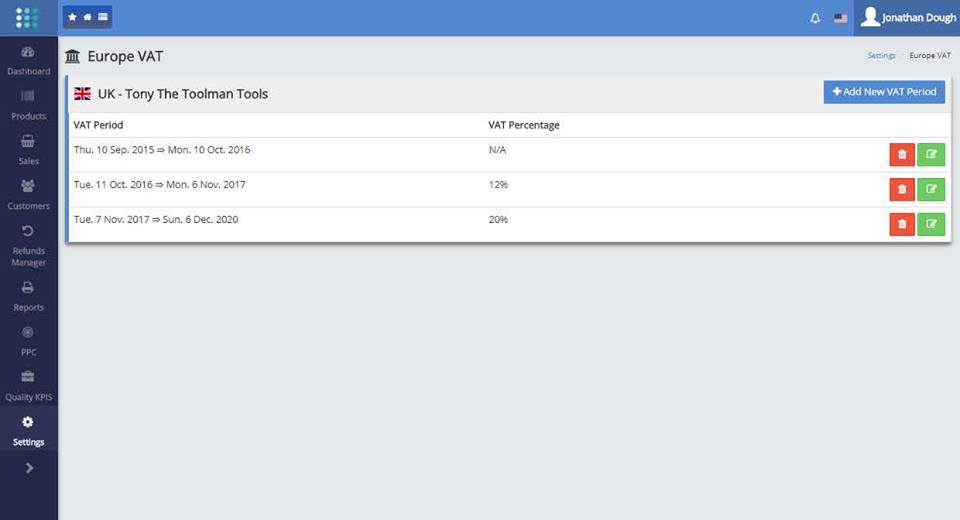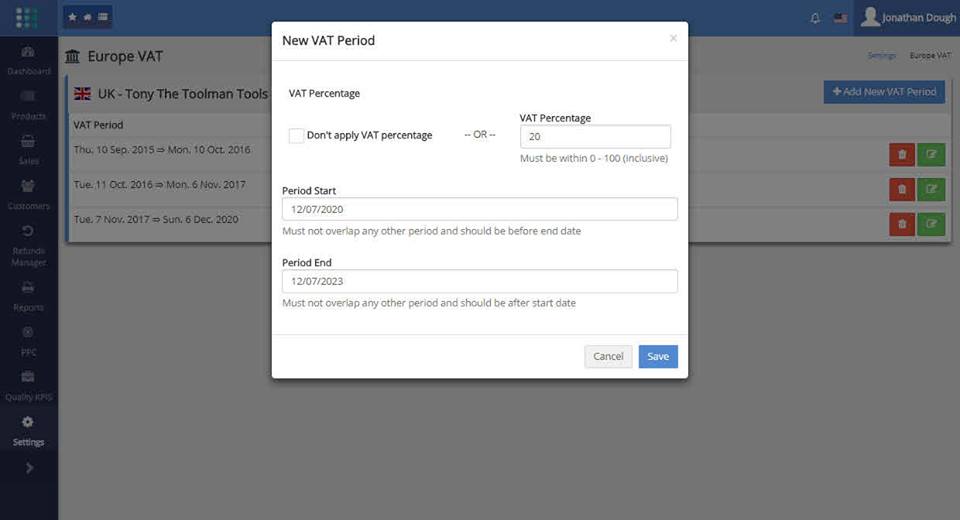by Usama Ahmad | Dec 12, 2017 | New Features
You probably have noticed by now.
We suck at graphic design 
We pride ourselves on having outstanding capabilities when it comes to devising and developing complex functions. However, exquisite UI designs and UI colour co-ordination…?
Nah, that’s not us  :
:
As you may know, we have private label versions of SellerLegend. And some of our private labellers have spent time and effort finessing the look and feel of their SellerLegend versions.
And I must say that when we compare our colour palettes against our white labellers’, we are ashamed of ourselves.
As we cannot legally copy our white labellers’ designs and just paste them into your version of SellerLegend, we decided to outsource the design work to you guys.
If the colour scheme of the app is important to you and the current colour scheme makes you feel ill every time you look at it (sorry), you now can paint the dashboards whichever way you like.
Notice the dashboard tiles have grown a colour eyedropper icon next to the calendar icon, this allows you to choose the dual-tone colour of each tile.
Each of the items on the Dashboard chart legend also has such an eyedropper, and with it, you can change the colour of every constituent part of the daily KPI bars.
If you think this feature was a waste of development time we could have better applied to more useful features, think again.
As we grow more successful in the WL part of our business, customizing the colour palettes to our white labellers’ specification was taking too much of our time. Now they can do it themselves too, without our assistance.

by Usama Ahmad | Dec 7, 2017 | New Features
We have just deployed the period-based VAT for Europe.
This is to accommodate the use cases where:
– A seller is not VAT registered for a period of time when just starting a new business
– A seller has exceeded the VAT threshold, registers for VAT and starts charging VAT from the date of registration
– A seller changes from the Flat VAT Rate Scheme to the Standard VAT Rate Scheme or vice-versa
– A seller falls below the VAT thresholds and ceases to charge VAT
– The tax authorities change their VAT rate (heard the one about Brexit, Y’all?)
Period-based VAT behaves like period-based COGS, whereby a specific VAT rate is applied to the orders received between the two boundary dates specified in the settings.
There is a setting at the level of the marketplace as a whole, but of course, you can also define a period-based VAT rate at an individual product level, which then overrides the marketplace VAT rate.
The marketplace and product level date ranges are independent. This provides the added flexibility be able to assign overlapping date ranges at the product level. In essence, the date ranges at product level trump the date ranges at marketplace level.
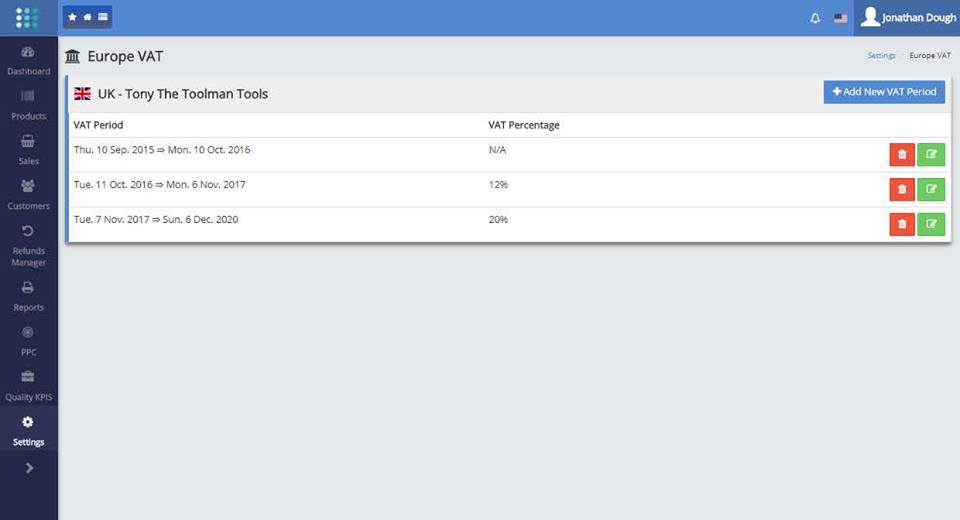
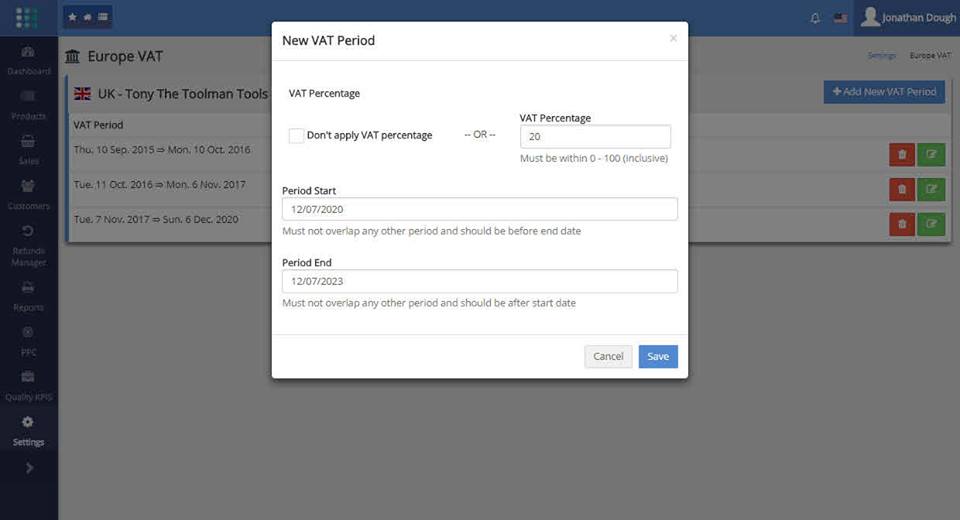
by Usama Ahmad | Nov 28, 2017 | New Features
We have a new product widget called Categories and Sales Ranks, which will show you all the categories and subcategories your product is ranked for and display their respective BSRs.
Sales Rank info is also visible on every screen where the BSR was originally appearing, like on the Products -> Products List screen and Sales -> Sales Statistics screen among others
by Usama Ahmad | Nov 28, 2017 | New Features
One of the pet peeves of users selling in multiple Eurozone marketplaces is that they are currently required to enter COGS for each marketplace individually.
It is common-sensical enough if you are selling distinct products for each country, or your COGS vary per marketplace for the same product; it is, however, a bit of a drag if you are carrying the same products for all 4 Euro marketplaces and they all have the same COGS.
We have just deployed a feature which makes this burden more tolerable. As of today, when entering COGS for a Eurozone MP via the user interface, you have the ability to click on a button called +Propagate to Other Marketplaces which will… well, er, propagate the COGS you are editing to your choice of other MPs within the same account.
The same feature is available when you use the bulk upload feature: One spreadsheet upload is now sufficient to populate one/any/all of the 4 Euro MPs within one account.
by Usama Ahmad | Nov 28, 2017 | New Features
Not much more to say on this one…
In the Sales -> Orders screen, click on the Tags cell for any given product and type away.
Comma-delimit your input if you want to add multiple tags at once.
by Usama Ahmad | Nov 28, 2017 | New Features
We were not proud of it. Not one bit. I mean the OOE screen did the job, but it was ugly and impractical, right?
No more. We’ve cleaned it up and turned it into a data table, which allows you to do column sorting, filtering and stuff.
Please go to Settings -> Operating Expenses to admire it!
![]()
![]() :
:![]()