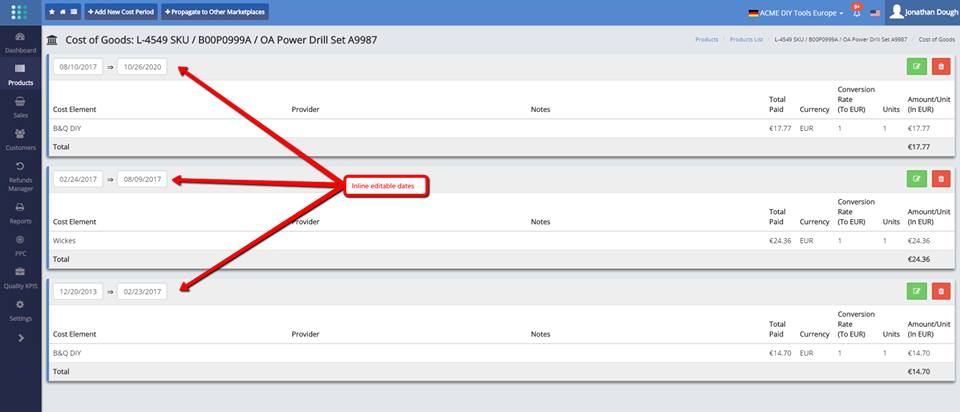BULK UPLOAD OF FBM SHIPPING COSTS
BULK UPLOAD OF FBM SHIPPING COSTS
We now have a feature to do just that. Please read the details here:
BULK UPLOAD OF FBM SHIPPING COSTS
We now have a feature to do just that. Please read the details here:
For those of you with multiple accounts and/or marketplaces, we have deployed today an aggregate dashboard feature.
This shows the all the dashboard coloured tiles for each marketplace on one single page.
You can get to it by clicking on the link ‘Aggregate Dashboard’ to the right of the ‘Welcome To SellerLegend’ title on the main dashboard.
With this deployment, we have now run out of ways of skirting the issue. So our next step with dashboards will have to be the eagerly awaited aggregate dashboard with currency conversion. But that won’t happen until the end of 2Q18 at the earliest.
The ‘Group By’ drop-down menu on the P&L screen now shows the 3 additional filters.
We have just deployed two often-requested features to generate customer lists.
The two features are visible on your menu only if you have joined SellerLegend Labs (which is free), as these are still in beta and we anticipate you will want many refinements.
You will find the features on the Customers menu, sub-menu Customer Cross-Sell.
The screen is essentially a table showing a join between Customer Details and Order Details.
With the help of the Filters, this table allows you to perform complex searches and generate downloadable customer lists.
For example (but not limited to):
– All buyers who have bought ASIN X or Y
– All repeat buyers
– All buyers who have refunded for ASIN X
– All buyers who have ordered between two dates
– All buyers who have bought more than one product
– All buyers who have not ordered for the past 3 months
– All buyers who redeemed coupon code X
– All buyers within a specified ZIP code
– All buyers in a specific segmentation tier
– All buyers who had a discount between 20% and 50%
– All buyers who refunded on a specific date
And ANY COMBINATION of the above, to create COMPOUND searches, plus much, much more (you just need to play with the filters)
You can then elect to download the list of buyers with their products or download just a buyers list which can be imported directly into Facebook to generate custom audiences.
We have deployed today a few minor features (mainly change requests by users):
– The colored tiles in dashboards and Sales Statistics screen can now be toggled to be hidden or displayed. This is to make life easier for those who have laptops with small 13 inch displays and wish to see more data above the fold.
– In Orders screen, refunded orders are now highlighted in light yellow
– Upon change of password, you now have the option to automatically log off from any other devices which may be in a session
– Notifications: when clicking on the View link on any notification item, you are taken to the specific screen and specific item which is notified, rather than being taken to the specific screen but needing to search for the item
– On a failed subscription payment, your next login will take you to the payments screen and invite you to change your credit card details
– In Sales Statistics, the colored tiles now show orders and units as an integer rather than a decimal number
Today i was rightly told me off for forgetting to mention a new COGS feature whereby you can now perform inline edits to the to-from dates in a list of COGS time periods