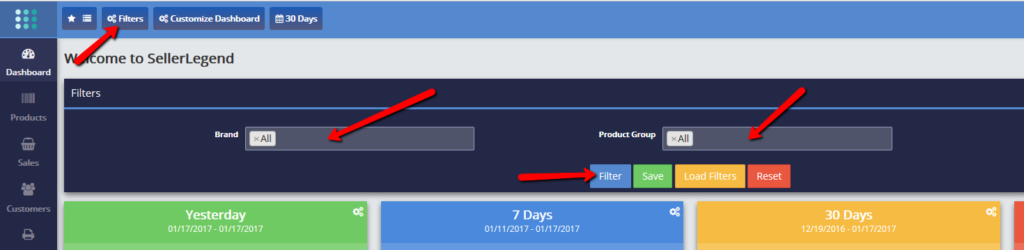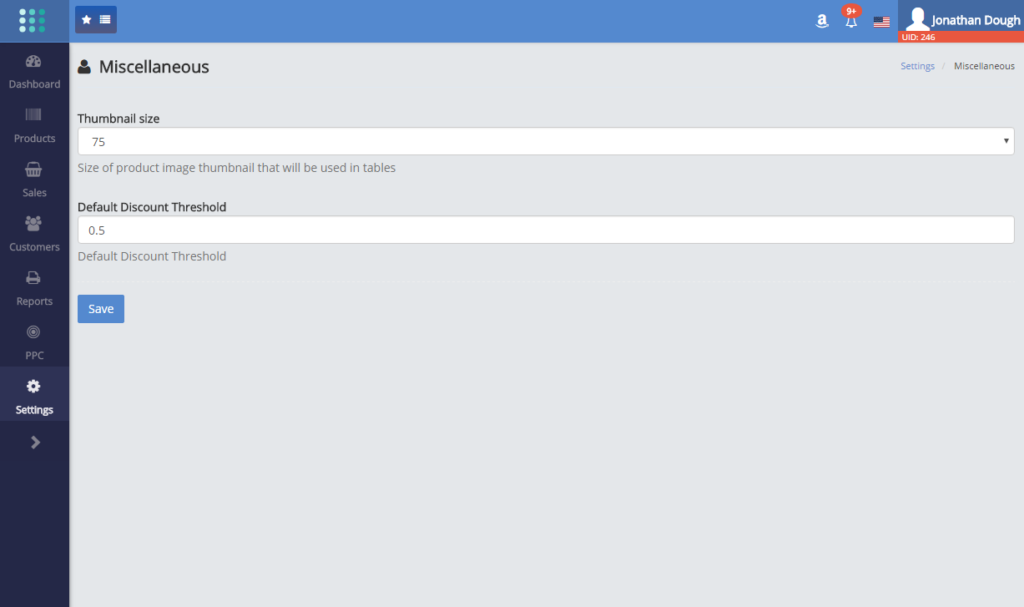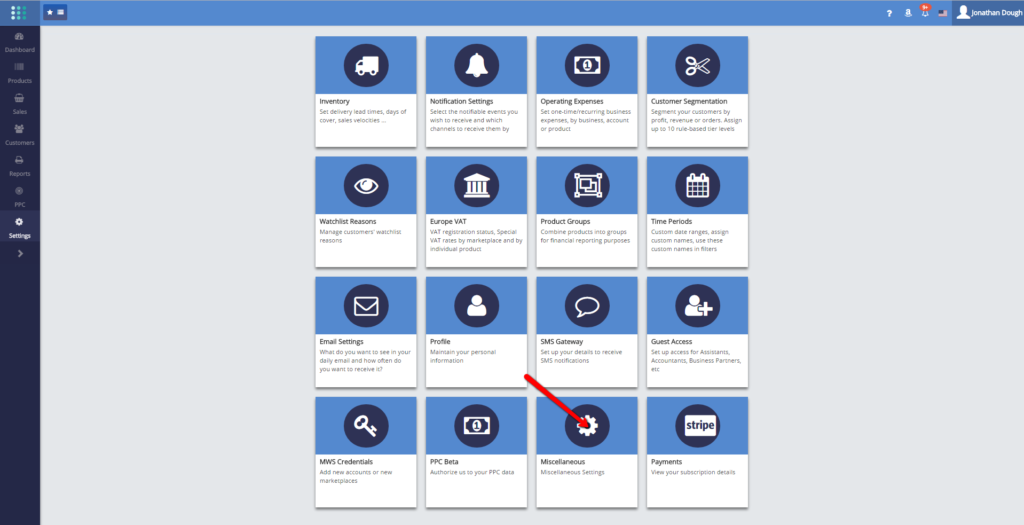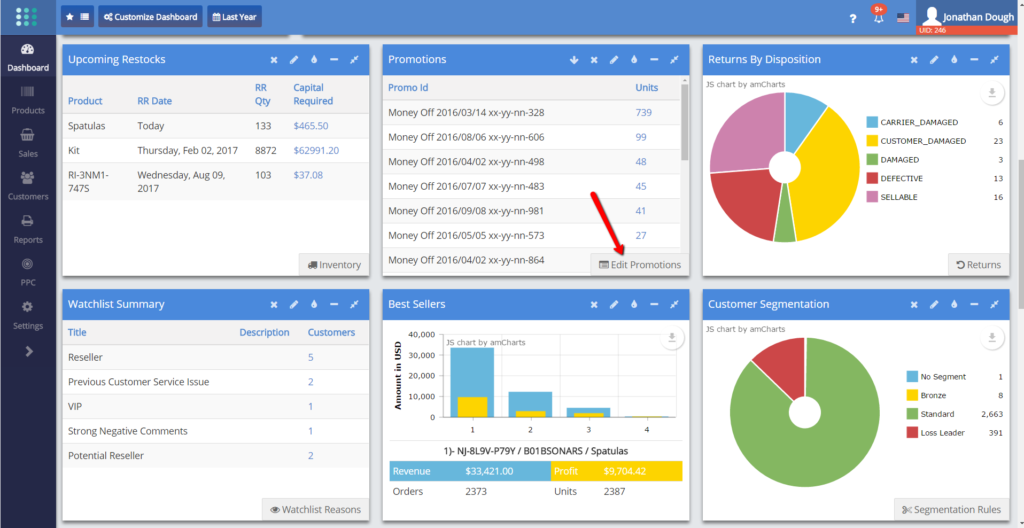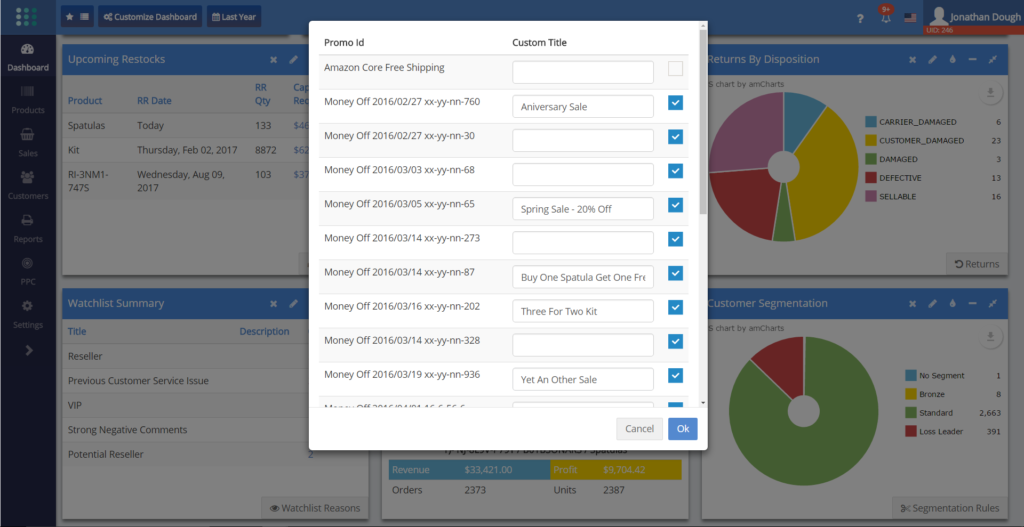by mgimena | Jan 18, 2017 | New Features
- If you have product variations and want to see the filter summarize dashboard KPIs by the parent SKU, just put all variations under a product group. You can then filter the dashboard by the product group and achieve your objective.
- Likewise, if you want to summarize by brand.
- We will be providing an automated view of parent/child relationships in the near future
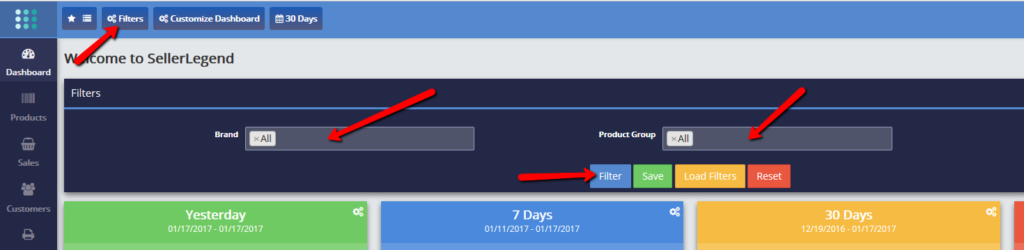
by mgimena | Jan 18, 2017 | New Features
- The search box and/or any text filters will now accept multiple simultaneous criteria when you separate them by a comma.
- The search box/filter will then consider the presence of ANY values on the comma separated list as satisfying the search or filtering criteria.
by mgimena | Jan 15, 2017 | New Features
Thank you for your patience.
Your Inventory Monthly Valuation Screens now show 13 month’s worth of data, instead of two. This should be sufficient to supply you with your company’s end of tax year stock position.
by mgimena | Jan 10, 2017 | New Features
We’ll concede we have underestimated the importance you place on data downloads. Looking at the voracious rate of download requests, we feel you deserve much better downloads that what we have been providing so far.
We have today deployed the first of the ‘New Style’ downloads. The new style has the following characteristics:
- Native .xlsx Excel file format (if you need a CSV instead, you can always generate it yourself from the Excel file)
- Proper, meaningful, bolded heading labels, not just field names
- The labels row is static, so you can scroll down and still see the headings
- All columns feature a column filter
- The columns are automatically right-sized to show all their content
- Proper Excel-compatible dates, responding to the local settings in your country
- Currency fields formatted as numbers, with an Excel currency format rather than a string with the currency label. This means you can now perform arithmetic calculations on numeric fields without having to first search and replace currency symbols.
The first download to be styled is the Orders download. We have taken the opportunity to add some fields to the orders download which will allow us to publish a temporary solution which provides an order heatmap (details later today or tomorrow)
We currently offer 54 different downloads and we will be styling these over time.
by mgimena | Jan 8, 2017 | New Features
We have deployed a new setting to control the size of the product image thumbnails on table screens.
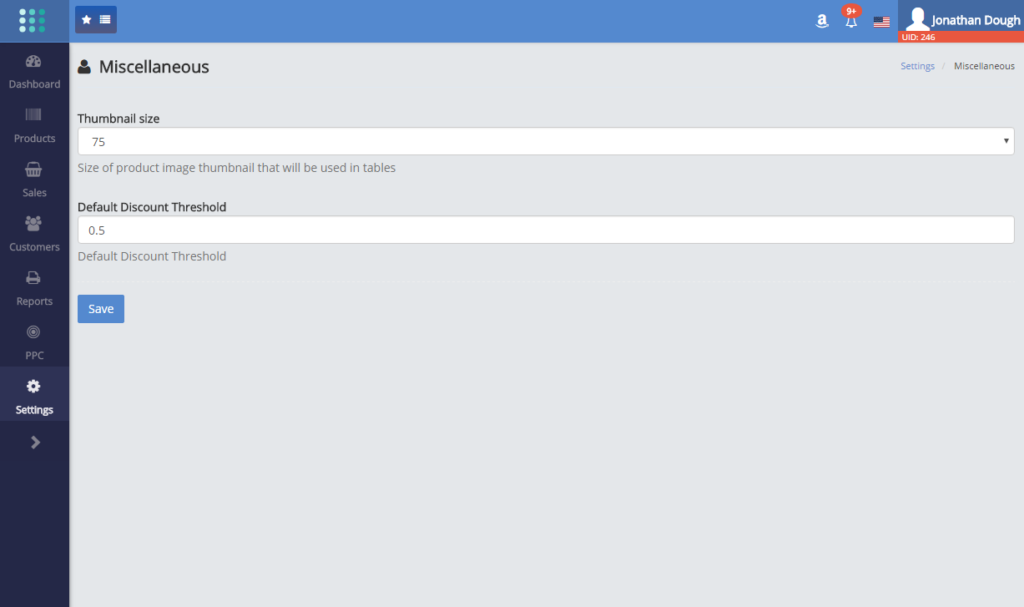
The rationale is that oftentimes the image size dictates the height of a table row in tabular screens. Our default thumbnail size is 75 pixels and therefore it uses a lot of real estate, in particular on small screen sizes.
You can now exercise some control on the height of the tabular screens rows by reducing the size of the thumbnail images down from the current 75 pixels to any of the following:
24px, 34px, 48px, 75px
We have created a new tab in Menu->Settings, called Miscellaneous, where you can set this thumbnail size option. We have also relocated the Default Discount Threshold from the Inventory settings tab (where this setting made no logical sense as it is not inventory related) to the Miscellaneous Settings tab.
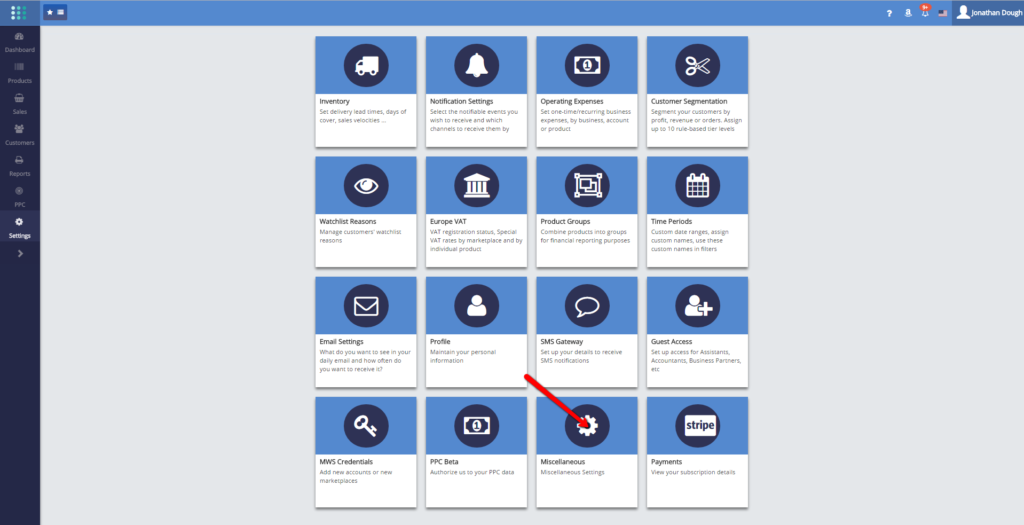
by mgimena | Jan 7, 2017 | News & Events
We have just completed the last step in our annual disaster recovery test and we are happy to report that it was very successful.
The test simulates a situation where we have lost all of our 6 servers, lost the system code and lost our database due to a catastrophic event.
We managed to recreate a working environment from scratch and tested that we had no loss of data in less than 6 hours.
We have proved that our backups are properly created, that they are readable and can be restored onto a fresh set of servers to resume operations.
Full disclosure: we are not resilient to the loss of Amazon’s server infrastructure in US West (Oregon). At this stage of our growth, we cannot yet afford a multi-site infrastructure.
by mgimena | Jan 7, 2017 | New Features
You can now assign common-sensical names to your promo codes in SellerLegend.
This is done through the Promo Codes widget on the main dashboard.
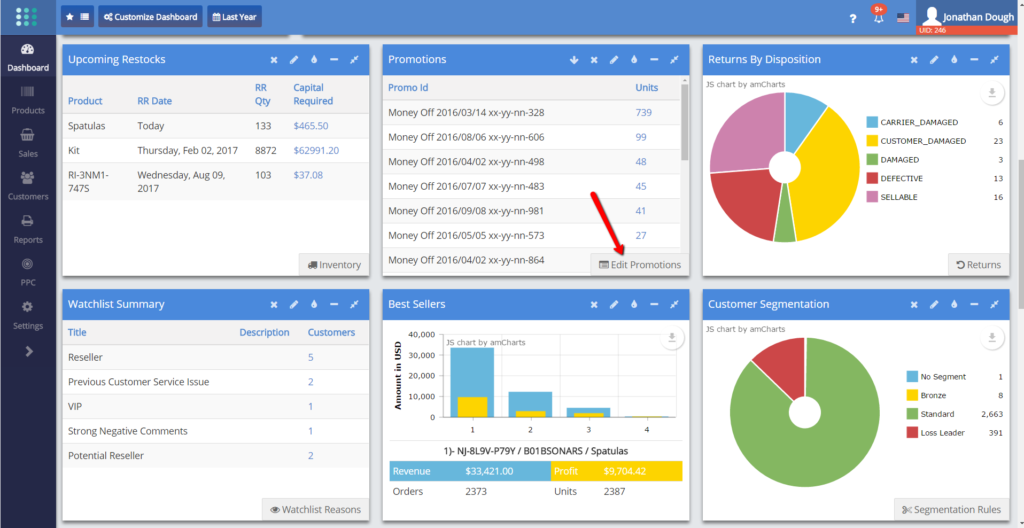
- Click on Dashboard on the menu
- Locate the Promotions Widget
- If the widget is absent, go to Edit Dashboard and enable the Promotions widget
- Click on the Edit Promotions button on the widget
- A modal screen appears where you can make the assignment to any number of promo codes
- Click on OK to save the nicknames
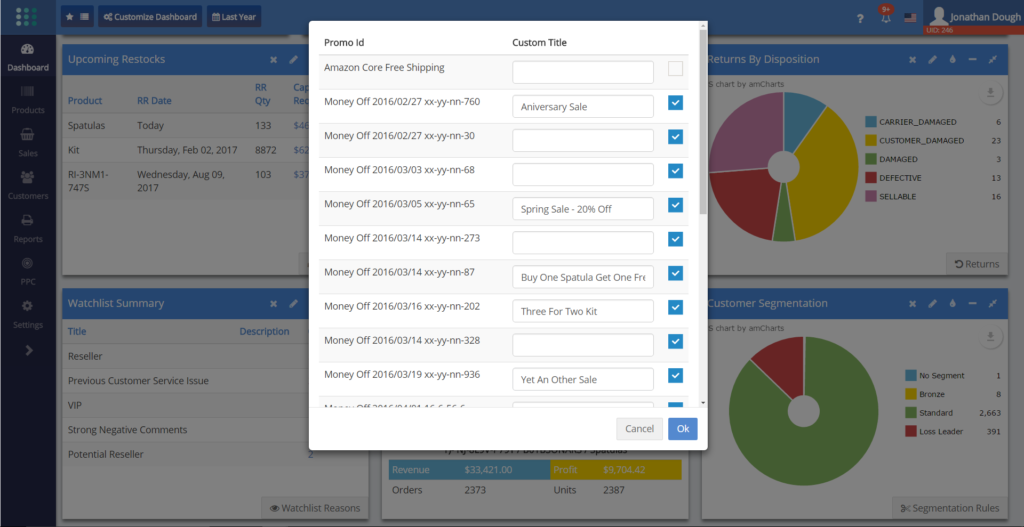
The nicknames will now replace the cryptic internal names of the promo codes.
Please note that the nicknames are not propagated anywhere else than the widget. Also, note that assigning nicknames in SellerLegend does not update the promo code names in SellerCentral!
by mgimena | Jan 1, 2017 | Musings
Or How To Turn SellerLegend Customer Data Into A Searchable Map.
As promised, here are the instructions to turn a SellerLegend Customer List Download into a Google Map in less than 3 minutes. The generated map will show all your customer’s locations.
You can actually query all the map data points against any of the downloaded data columns.
This works on Macs and Windows alike and it works for all the marketplaces and even countries outside the Amazon marketplaces, as we have geocoded all your addresses.
Let me reassure you that all the data in the spreadsheet on the video is fake and had been anonymized with data generated through fakenamegenerator dot com.
Please note this solution is not specific to SellerLegend, you can use any data which has been geocoded (a wink to our competitors out there 🙂 ).
Please let us know how you get on.
by mgimena | Jan 1, 2017 | Musings

May 2017 be a prosperous, happy, joyous year for you, your family and your loved ones.
by mgimena | Jan 1, 2017 | Roadmap
Here’s a bit of a roadmap for the 1st Half of 2017.
We intend to spend a good month cleaning up and implementing the following functionality:
Already Developed But Awaiting Quality Assurance
- Dramatically improved, intelligent versions of bulk COGS / Product Settings / OOE download and uploads
- Managing Max Order Quantities
- Role-based access permissions: Guest account segregation by marketplace and within marketplace, by screen
- See filter context without needing to access filter pane
- Add a product group, brand selector to both the Overall and Product Dashboard
- New overall Widget: Average Customer Lifetime Value
- Product Inventory: Reorder Quantity Calculation Enhancements
- Send SellerLegend subscriptions EU VAT invoices
- Two-Factor authentication login
- Save/Edit multiple user-customized views of any dashboard
- Interactive guided setup.
- Add a column to orders table to record order was refunded and date of refund
- Add the ability to assign custom nicknames to promo codes
- Ability to select multiple products at a time and assign Product Groups, Tags and other product specific settings to all of the selected products
- Allow a variable number of custom-defined fields on both orders and customers
Pipeline Improvements (resources assigned but development not yet started)
- Notifications: Excessive quantity ordered (when product order qty exceeds a preset value per product)
- Notifications: Out of pattern sales velocity
- Notifications: Amazon Settlement Transfer failed
- Notifications: Listing quality issues
- Notifications: Suppressed Listings
- Watchlist: Report on number of instances when customer hit the watchlist for the specific reason, with date of the last hit
- Product Dashboard: facility to enter a parent ASIN and obtain an aggregate dashboard of all the child ASINS
- Inventory: Storage Fee Calculator and Long Term Storage Fees Manager
- Convert FBM orders into multiple FBA orders
- In VAT Settings, add a date of registration. Do not calculate VAT for orders passed before the VAT registration date
- Additional Listing Changes functionality for split testing
- When customer refunds, add an automated customer note. Add the promo code if one was used, with text .
- When Order Item returned, add customer note with text ‘ASIN/SKU/Internal name returned by customer, ‘ [detailed_disposition], [reason], [status]
- In Inventory, add Get Inbound Guidance data
- Show an aggregate EU dashboard
New Features And Directions
- We have a long-standing commitment to developing an interface to the Nimble CRM. This is a sponsored development (meaning someone is providing us with the facilities for us to test it). As such, this will be the first ‘adaptor’ from SellerLegend to an external service. We intend to develop adaptors to popular 3rd party systems throughout 2017. Adaptors will be priced independently on top of the SellerLegend standard subscription.
- Talking about subscriptions, we will be soon be migrating from a single subscription fee to a subscription scheme based on numbers of orders per month and length of retained sales history. The single subscription fee does not allow us to adequately scale our offering. Indeed, we have a great number of sellers with well over 30,000 orders a month and 5-7 years of history, who are causing us to upgrade our servers to keep up with them. This is obviously not sustainable long term. Once the new subscription scheme is implemented, we will be moving from the wait-list model (join-by-invitation-only) to an immediate access model.
So, sometime by mid-February, we will again be able to focus on the more interesting features:
- PPC is again top of the list. This had to be delayed as the seller talent pool who were to assist us in the feature design were just too busy during the 4th quarter to pay any attention to us. In hindsight, we should have been able to predict this would be the case. What were we thinking … ?
- Another candidate feature for mid-Feb onwards is the Reimbursements Assistant (claiming for lost inventory, FC damaged inventory, returned inventory which is not for resale).
- We also have lots of ideas about some very cool inventory management and prediction features.
- We have lost interest in developing an email system. This is because we see a distinct possibility that Amazon will curtail the ability to communicate at will with your customer. So we will be sitting on the fence on that one and revisit in about 6 months time.
Looking into the near future, we can predict there will be a trend towards external PPC solutions and integration of 3rd party platforms and marketplaces, multi-channel fulfillment and the like, as sellers realize it is time to divest and build an e-commerce business rather than just be selling on Amazon. So, we’ll start analyzing what that means for us in the new year. If you have any suggestions we will be delighted to listen to you!
And we are constantly involved in capacity planning and performance enhancements to make sure that your response times are reasonable. We know performance is not stellar and we are unhappy about that. We will need to adopt a segregation strategy for high-volume accounts so that common mortal sellers enjoy a lot more breathing space.
So there you have it. A lot to do as we grow this baby into a respectable adolescent. I probably have left out a few things that you may have been expecting, but I have no doubt you will remind me if that is the case.