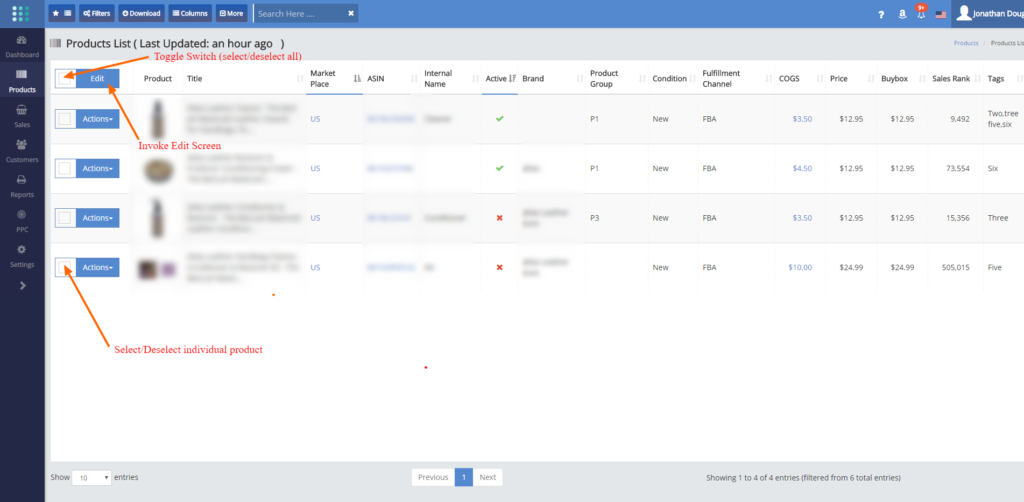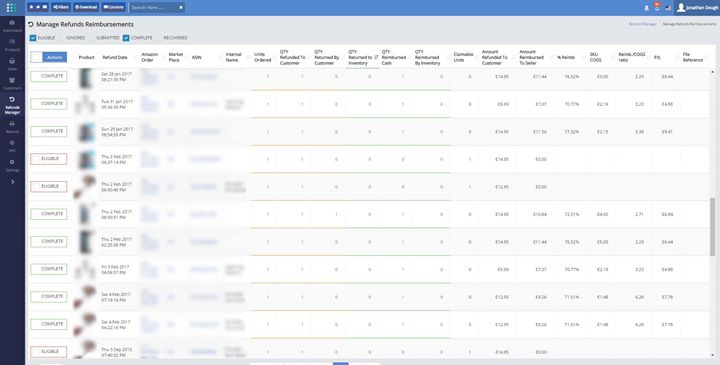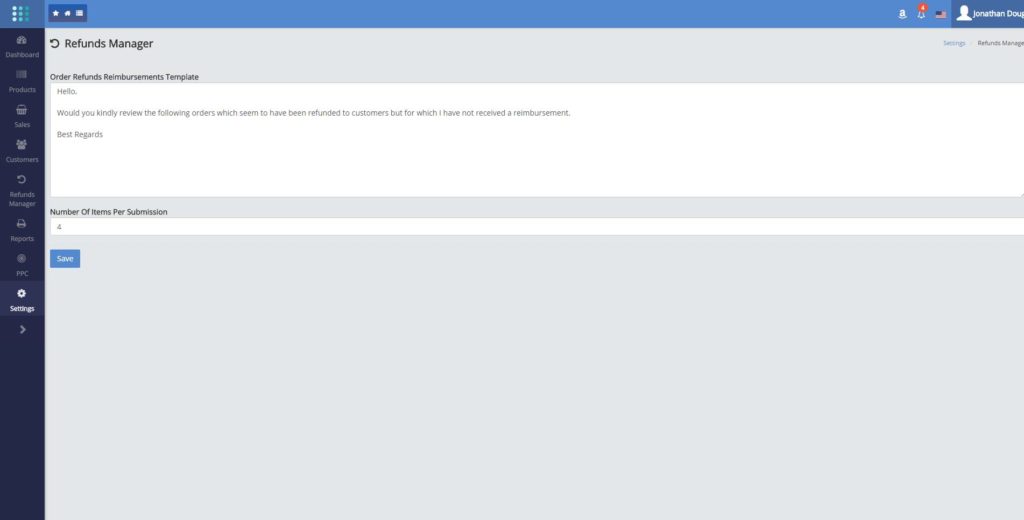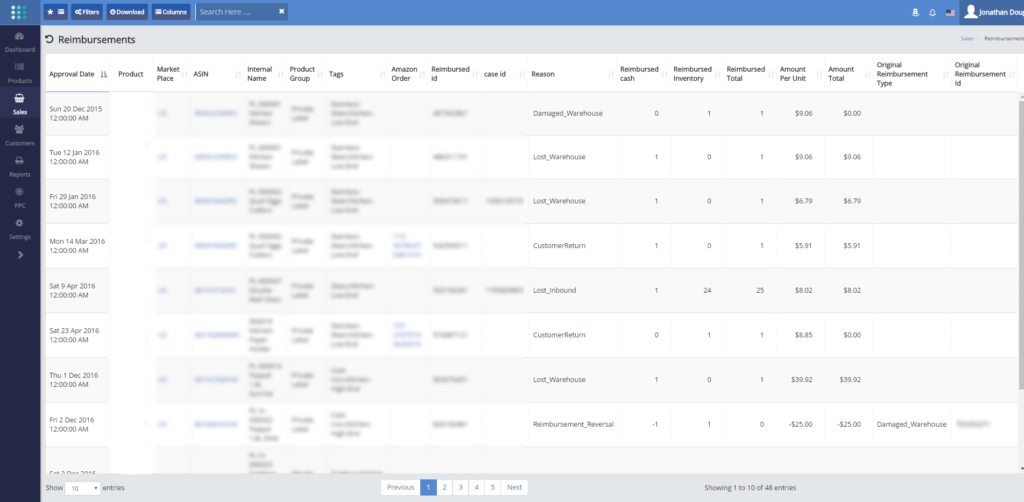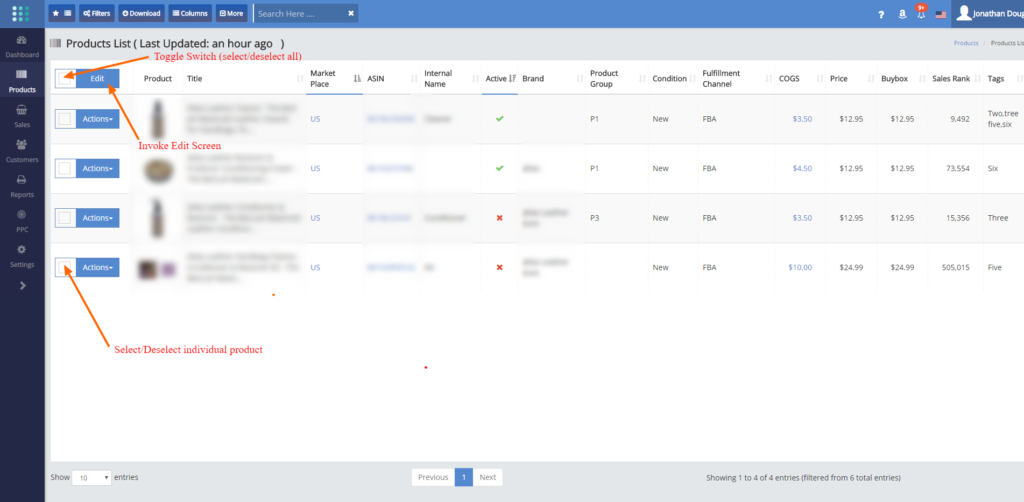by mgimena | Mar 21, 2017 | News & Events, Service Alerts
Last night, we exceeded one Billion (with a capital B) keywords in our PPC Search Terms database and we are currently reorganizing the files to cope with more.
The reorganization started this morning at 07:00 AM UTC and we expect it to take most of the day. So meanwhile, the PPC functionality is not working at best or unreliable at worst.
We do apologize for the inconvenience this may cause you.
by mgimena | Mar 15, 2017 | New Features
Caution: You need to know that Amazon is taking a dim view of automated refunds management systems. They are currently sending cautionary emails left-right-and-center to users of such systems. Here’s a copy of such an email:
QUOTE
We have noticed that you have used third-party automated services that are submitting incorrect reimbursement requests. Our policies prohibit any activity that:
• Interferes with our ability to help other sellers
• Makes use of our services in an excessive or unreasonable way, including submitting insufficiently researched or prematurely submitted requests for reimbursement
We are committed to providing you with a fast and accurate resolution to any other concerns or claims that you submit. However, we will automatically close any existing cases that were created on your behalf by third-party services. In addition, we will automatically close any new cases that are created by third-party services.
Please note: Your seller account will not be negatively impacted by any incorrect cases that have been submitted to date by these services on your behalf.
UNQUOTE
Because of the heightened scrutiny, you are STRONGLY encouraged to read ALL the following knowledge-base articles before using the Refunds Manager
Reading ALL the articles will achieve several things:
- It will educate those of you who are unfamiliar with Amazon’s Order Refunds/Returns/Reimbursements cycle
- It will explain – in detail – what this system is doing, thereby assisting you to gauge its accuracy
- It will allow you to assess whether you feel comfortable using the service – Remember, you are solely responsible for your submissions
- It will clarify that SellerLegend’s Refunds Manager is NOT an automated refunds submission system but merely an assistant to isolate the items which are eligible for a refund. You could achieve the same outcome in Excel!
You may deem that the amount of documentation, disclaimers, and warnings are overkill, but we prefer to act with an overabundance of caution so that you do not run into trouble
Manage Refunds Reimbursements is the first facet of our Refunds Manager. The next (future) facet will be recovering refunds for damaged and destroyed inventory.
Please note as well: There is chatter on the interwebs that sellers using more than one automated system are more likely to get in trouble than not, as competing systems are submitting the same instances of refund requests and Amazon is then dealing with duplicate requests.
To access the Manage Refunds Reimbursement service:
1) Make sure you are part of SellerLegend Labs. Click on the white head at the top of the screen and register for Labs access if you are not.
2) Head for the menu at Refunds Manager -> Manage Refunds Reimbursements
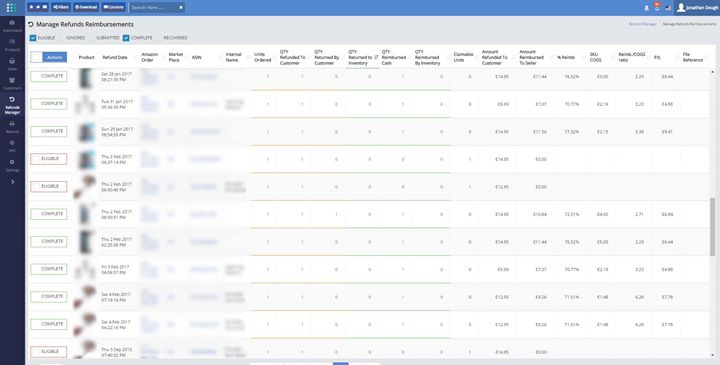
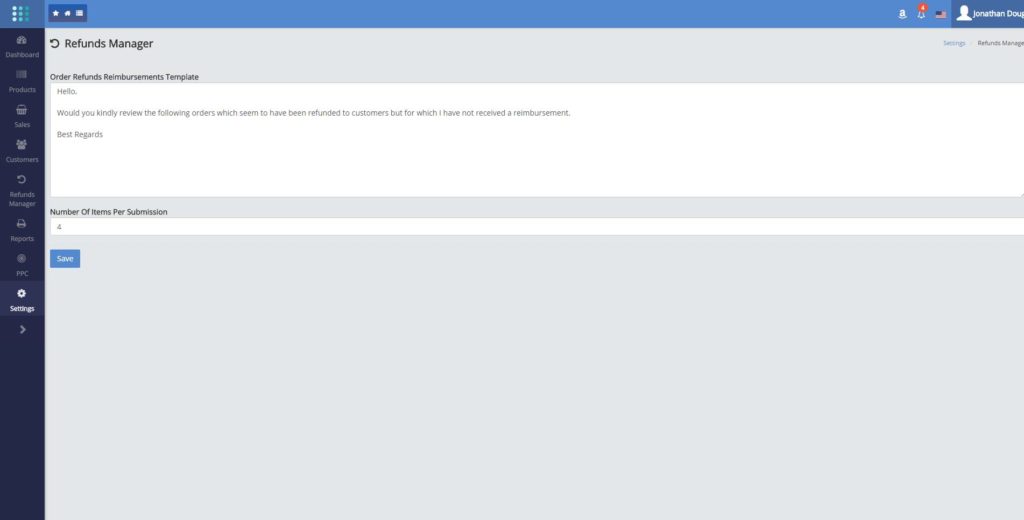
by mgimena | Mar 15, 2017 | New Features
CARRIER, TRACKING NUMBER, BILLING ADDRESS NOW AVAILABLE ON ORDERS
These are retrieved once a day for the shipped orders of the previous day.
by mgimena | Feb 28, 2017 | News & Events, Service Alerts
Amazon’s web hosting services are among the most widely used out there, which means that when Amazon’s servers go down, a lot of things go down with them. That appears to be happening today, with Amazon reporting “high error rates” in one region of its S3 web services, and a number of services going offline because of it.
Trello, Quora, IFTTT, and Splitwise all appear to be offline, as are websites built with the site-creation service Wix; GroupMe seems to be unable to load assets and Alexa is struggling to stay online, too. Nest’s app was unable to connect to thermostats and other devices for a period of time as well.
Isitdownrightnow.com also appears to be down as a result of the outage.
There’s no estimate on when service will be restored, but Amazon says it is “actively working on remediating the issue.”
SellerLegend is hosted in the US West (Oregon) region, and currently, only the US East (Virginia) region is affected by the failure. So we should not be impacted.
Except …
It is impossible to know whether Amazon internal services are affected (for example some portions of the MWS API).
Rest assured that SellerLegend is designed with resilience and recoverability in mind. Even if Amazon goes down, we expect SellerLegend to auto recover when they come back up.
Bear in mind you MAY be experiencing issues with SellerCentral as well. At this stage, the Amazon catalog website is not known to be impacted, so this event should not adversely affect your sales.
by mgimena | Feb 5, 2017 | Service Alerts
Sunday, February 5th, 2017 @ 11:15 AM GMT
We are aware that the PPC data is not downloading. This has been traced to be an Amazon issue.
We have submitted a problem report to Amazon’s help desk and are awaiting their assistance.
We will keep you updated as soon as we get a response.
Monday, February 6th, 2017 @ 01:40 PM GMT
Amazon have acknowledged that this is a known issue of theirs. They are working on a fix. Unfortunately, they are unable to give us an ETA at this time.
Tuesday, February 7th, 2017 @ 02:50 PM GMT
PPC Stats working again (?)
Just reporting that the PPC stats seem to download again. However, Amazon technical support is remarkably mum about the incident and did not have the courtesy to let us know that it was repaired. So we don’t know whether this is going to last …
Would y’all kindly keep an eye on your PPC Stats and report back if you feel there is anything untoward?
by mgimena | Jan 26, 2017 | New Features
The Precursor To Our Future Refunds Manager
- You now have an additional menu item under the Sales menu called Reimbursements.
- This new screen will show you all reimbursements received in the past 18 months and it is updated once a day.
- Click here to see the knowledge base article relating to reimbursements
- This is the pre-requisite to enabling the Refunds Management functionality.
- Our next step will be to provide you with a further screen which will show all the orders which had
- EITHER
- 1) an order refund with no physical goods being returned 45 days after the refund return was agreed
- OR
- 2) an order refund with physical goods returned for which the Status in not ‘Unit returned to inventory’ and which does not show a reimbursement
- This will provide the first instance of the refund manager and it will allow you to claim for all refunds satisfying either of the above conditions.
- Due to development staff vacations, the refunds manager will start development around mid-February.
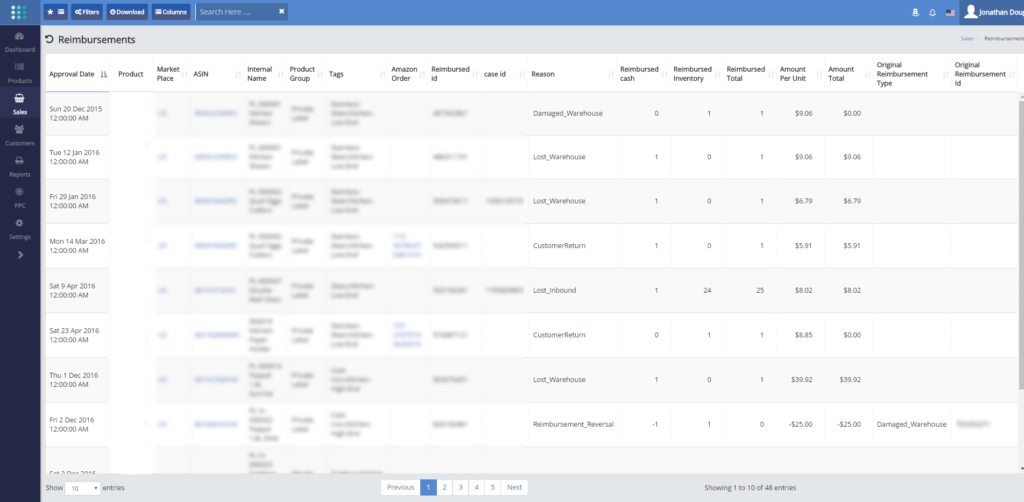
by mgimena | Jan 26, 2017 | New Features
Thank you for your patience
Your Inventory Monthly Valuation Screen now shows 13 month’s worth of data. This should be sufficient to supply you with your company’s end of tax year stock position.
Please click here to see the knowledge base article for the monthly valuations.
by mgimena | Jan 23, 2017 | News & Events
Here Comes The Cavalry To The Rescue
- While we are updating your monthly valuations data to stretch to the last 13 months, it is not advisable for you to use that feature.
- Indeed, there is a very, very minor risk that the data for the month you need is just being onboarded at the time you view the screen and it may not be 100 % complete at the time.
- In the meantime, you can use the following spreadsheet to assist you in calculating the number of units you had in stock per SKU.
- We anticipate that the SellerLegend Monthly Valuation data update will be completed in a couple of days, so this spreadsheet is only useful during that period, or when you need to get data that is more than 13 months old.
- It is OK to share it this spreadsheet with people who do not subscribe to SellerLegend.
- https://docs.google.com/spreadsheets/d/1-wthD6g_cygYC6f8XY_AsIX4BQ4N084UkXLnYO1sFDo/
PS. The SKU/FNSKU in the sample sheet are fake 🙂
by mgimena | Jan 21, 2017 | News & Events
There’s Good News And There’s Bad News
The bad news is that, for a few days, you MAY experience a degradation in your online response times.
The good news is that this is for TWO good causes:
- We have decided to collect your Monthly Valuation Reports for the past 13 months, rather than from just – at best – April 2016.
- The rationale for that is that this report is useful for tax year end and your company tax year end can be at any time in the past 12 months.
- This now requires us retrospectively to go back to Amazon and request and process those reports for a longer period of time, thus adding an extra burden to the servers while we do that.
- Getting us closer to a ‘Hey, Amazon, gimme my money back’ facility, we are ready to deploy a new screen which will show you all your reimbursements
- Since you can request a reimbursement for up to 18 months ago, we need to request all that data from Amazon as well and process it.
These two processes will add some load to our servers. We looked into temporarily getting an additional server for this, but we concluded that this would not alleviate matters as we still would end up hammering the database, which is where the bottleneck is.
We apologize if this causes you inconvenience, but, remember, this is only temporary.
by mgimena | Jan 19, 2017 | New Features
Assign The Same Settings To A List Of Products In One Go
- We have just deployed a new feature which allows you to perform multiple simultaneous product settings changes through the User Interface.
- In Products -> Products List, you now have an additional combo ‘button and checkbox’ at the top of the Actions column.
- This combo fulfills two functions:
- The checkbox is a toggle switch which selects/deselects all products visible on the page. Clicking on an empty checkbox next to the Edit button will select all products visible on the page. Clicking on a ticked checkbox will deselect all products visible on the page.
- The Edit button invokes the Edit Product Settings screen, where you can enter settings changes which will affect all the selected products.
- On each product row, next to the product Actions button, you now have a checkbox which allows you to individually select/deselect a product for editing.
- You can select as many products as you require.
- Once all the desired products are selected, clicking on the Edit button at the top of the Actions column will show the Edit Product Settings screen. Any changes to make to the edit settings screen will be applied to all the products you had selected.