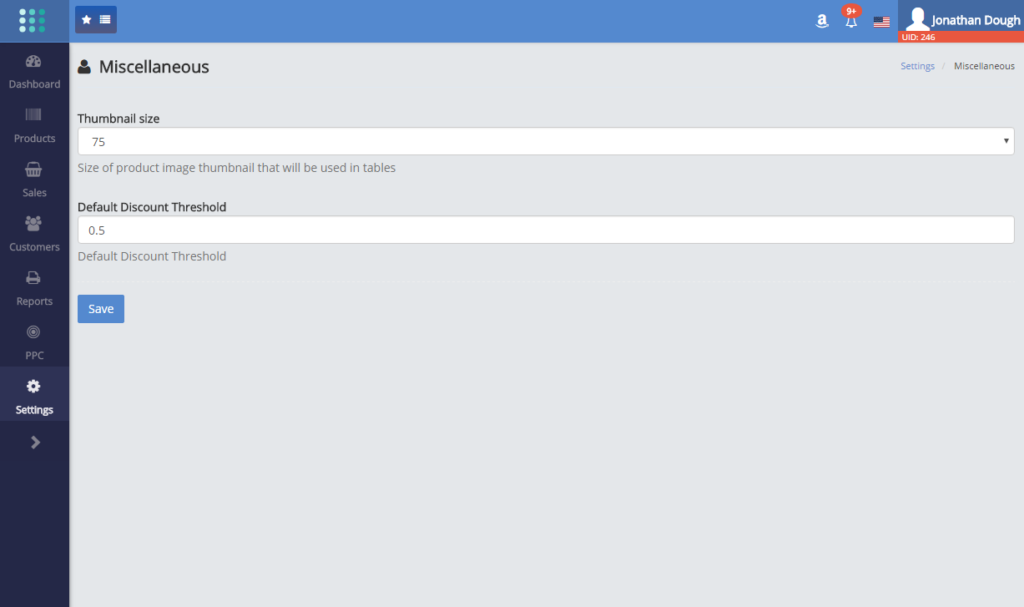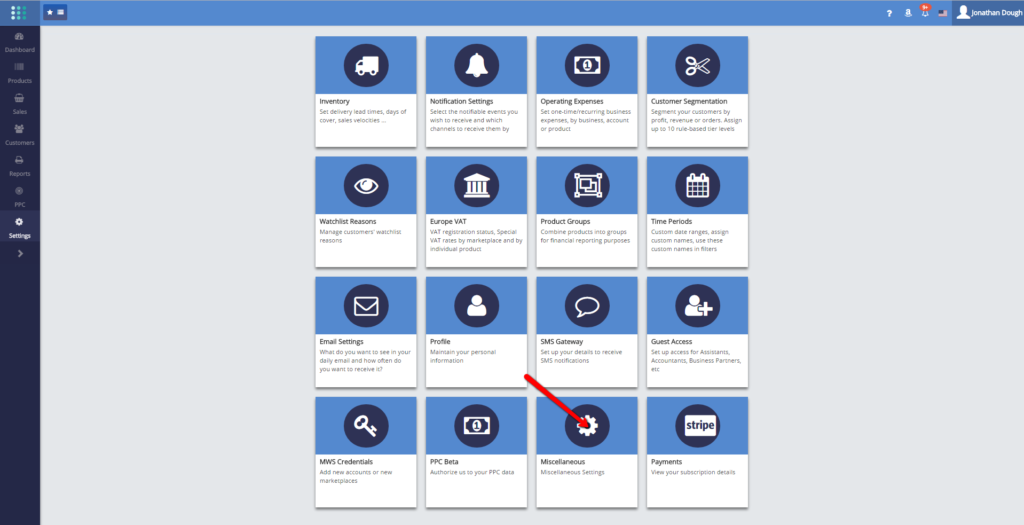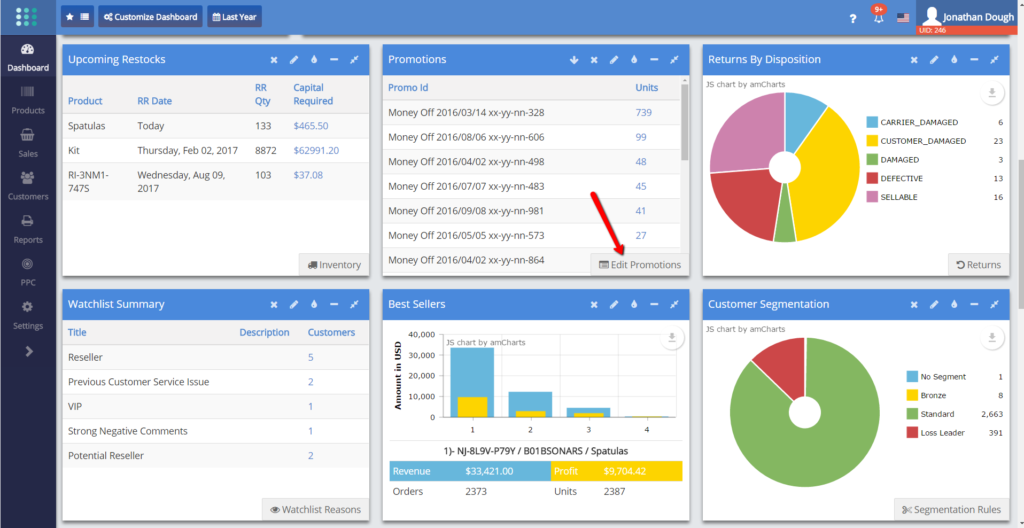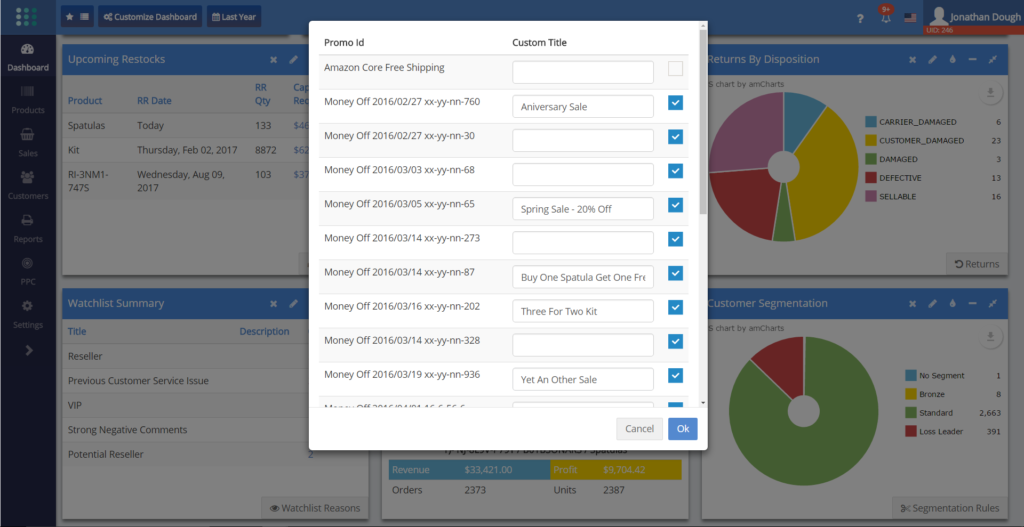by mgimena | Jan 10, 2017 | New Features
We’ll concede we have underestimated the importance you place on data downloads. Looking at the voracious rate of download requests, we feel you deserve much better downloads that what we have been providing so far.
We have today deployed the first of the ‘New Style’ downloads. The new style has the following characteristics:
- Native .xlsx Excel file format (if you need a CSV instead, you can always generate it yourself from the Excel file)
- Proper, meaningful, bolded heading labels, not just field names
- The labels row is static, so you can scroll down and still see the headings
- All columns feature a column filter
- The columns are automatically right-sized to show all their content
- Proper Excel-compatible dates, responding to the local settings in your country
- Currency fields formatted as numbers, with an Excel currency format rather than a string with the currency label. This means you can now perform arithmetic calculations on numeric fields without having to first search and replace currency symbols.
The first download to be styled is the Orders download. We have taken the opportunity to add some fields to the orders download which will allow us to publish a temporary solution which provides an order heatmap (details later today or tomorrow)
We currently offer 54 different downloads and we will be styling these over time.
by mgimena | Jan 8, 2017 | New Features
We have deployed a new setting to control the size of the product image thumbnails on table screens.
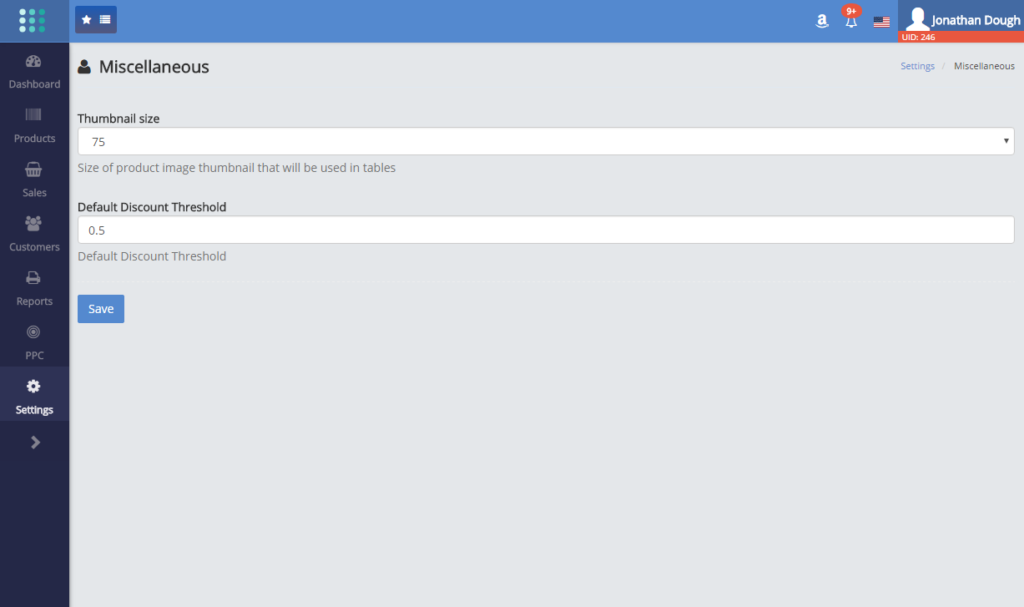
The rationale is that oftentimes the image size dictates the height of a table row in tabular screens. Our default thumbnail size is 75 pixels and therefore it uses a lot of real estate, in particular on small screen sizes.
You can now exercise some control on the height of the tabular screens rows by reducing the size of the thumbnail images down from the current 75 pixels to any of the following:
24px, 34px, 48px, 75px
We have created a new tab in Menu->Settings, called Miscellaneous, where you can set this thumbnail size option. We have also relocated the Default Discount Threshold from the Inventory settings tab (where this setting made no logical sense as it is not inventory related) to the Miscellaneous Settings tab.
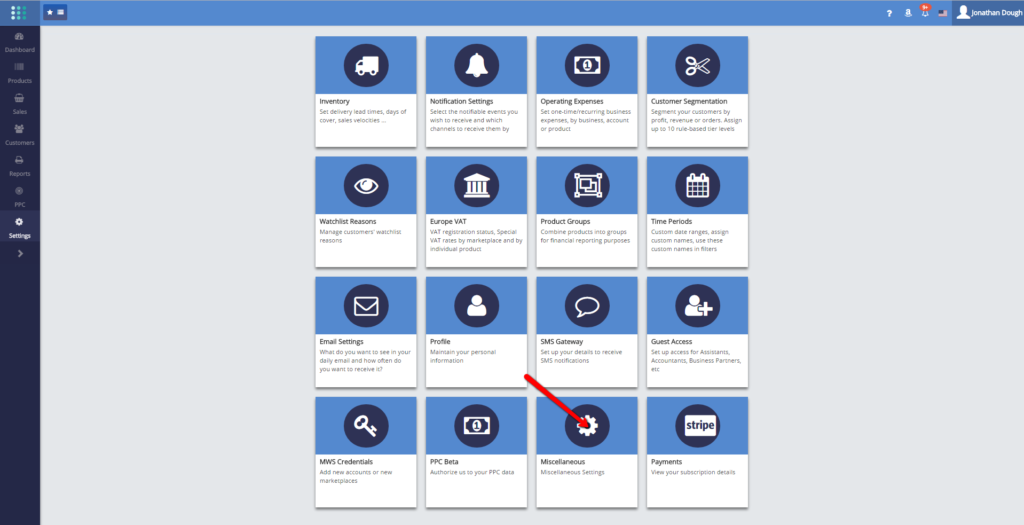
by mgimena | Jan 7, 2017 | News & Events
We have just completed the last step in our annual disaster recovery test and we are happy to report that it was very successful.
The test simulates a situation where we have lost all of our 6 servers, lost the system code and lost our database due to a catastrophic event.
We managed to recreate a working environment from scratch and tested that we had no loss of data in less than 6 hours.
We have proved that our backups are properly created, that they are readable and can be restored onto a fresh set of servers to resume operations.
Full disclosure: we are not resilient to the loss of Amazon’s server infrastructure in US West (Oregon). At this stage of our growth, we cannot yet afford a multi-site infrastructure.
by mgimena | Jan 7, 2017 | New Features
You can now assign common-sensical names to your promo codes in SellerLegend.
This is done through the Promo Codes widget on the main dashboard.
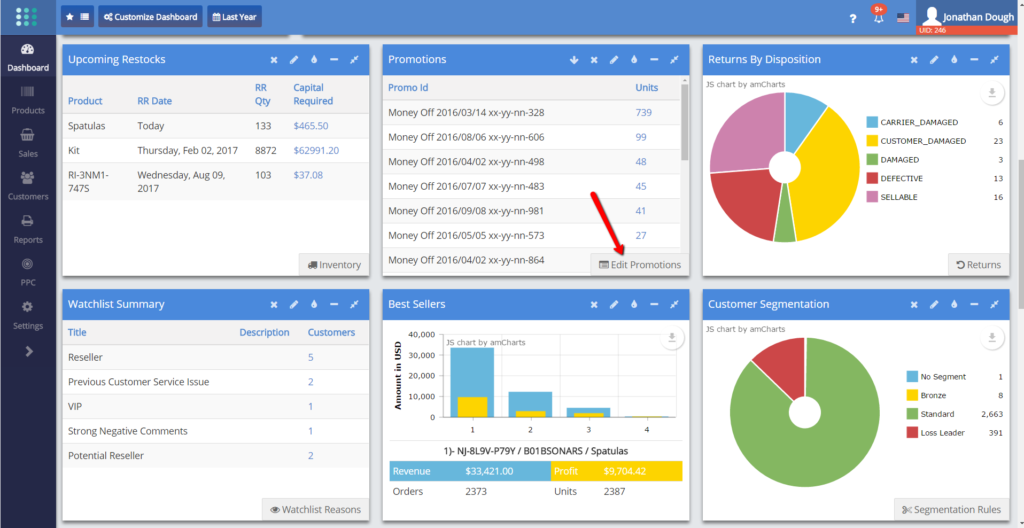
- Click on Dashboard on the menu
- Locate the Promotions Widget
- If the widget is absent, go to Edit Dashboard and enable the Promotions widget
- Click on the Edit Promotions button on the widget
- A modal screen appears where you can make the assignment to any number of promo codes
- Click on OK to save the nicknames
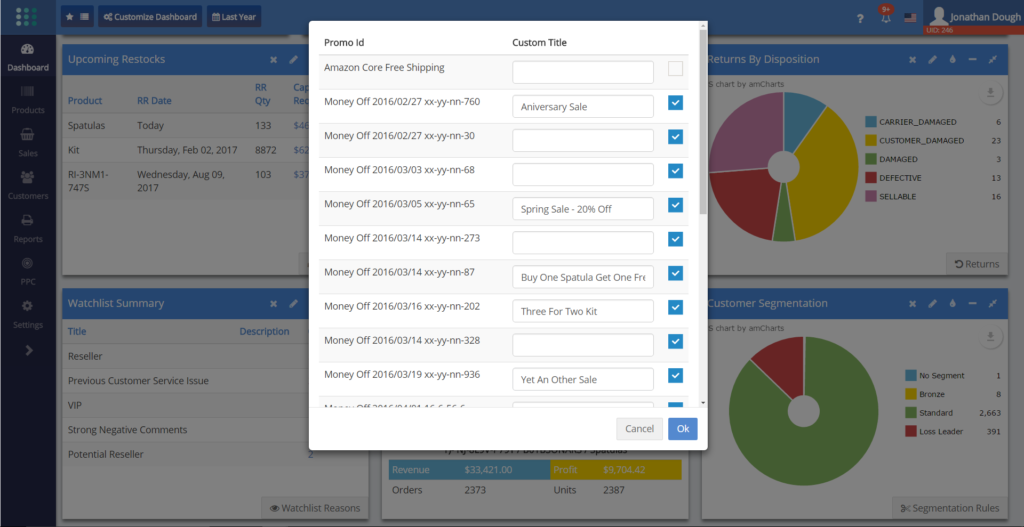
The nicknames will now replace the cryptic internal names of the promo codes.
Please note that the nicknames are not propagated anywhere else than the widget. Also, note that assigning nicknames in SellerLegend does not update the promo code names in SellerCentral!
by mgimena | Jan 1, 2017 | Musings
Or How To Turn SellerLegend Customer Data Into A Searchable Map.
As promised, here are the instructions to turn a SellerLegend Customer List Download into a Google Map in less than 3 minutes. The generated map will show all your customer’s locations.
You can actually query all the map data points against any of the downloaded data columns.
This works on Macs and Windows alike and it works for all the marketplaces and even countries outside the Amazon marketplaces, as we have geocoded all your addresses.
Let me reassure you that all the data in the spreadsheet on the video is fake and had been anonymized with data generated through fakenamegenerator dot com.
Please note this solution is not specific to SellerLegend, you can use any data which has been geocoded (a wink to our competitors out there 🙂 ).
Please let us know how you get on.