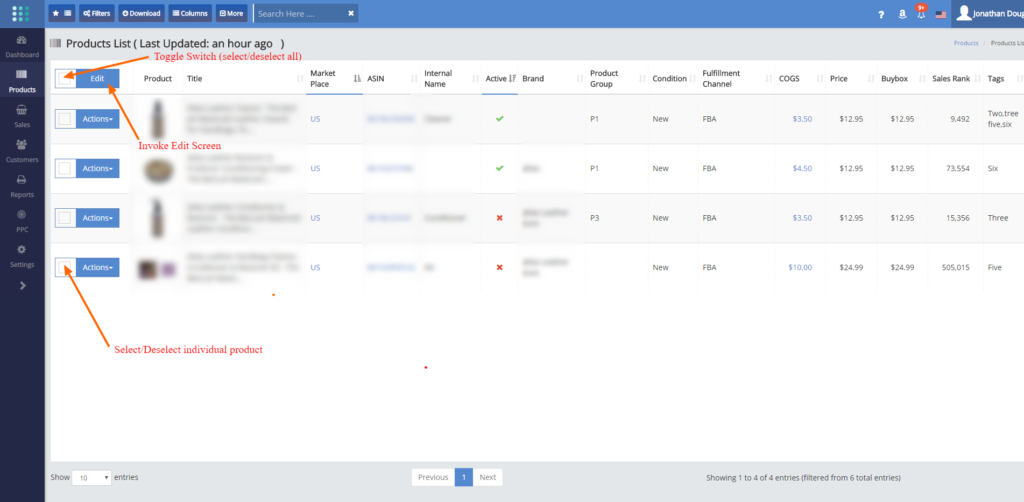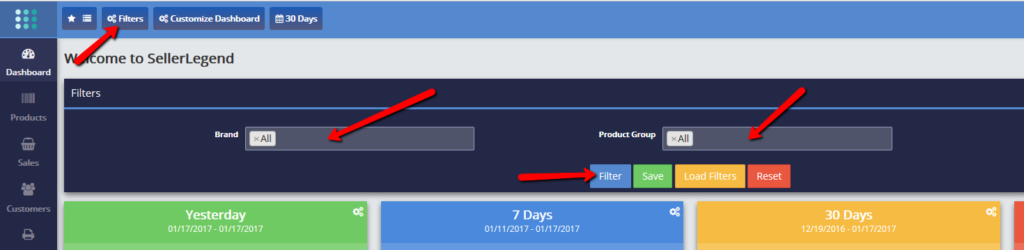by mgimena | Jan 21, 2017 | News & Events
There’s Good News And There’s Bad News
The bad news is that, for a few days, you MAY experience a degradation in your online response times.
The good news is that this is for TWO good causes:
- We have decided to collect your Monthly Valuation Reports for the past 13 months, rather than from just – at best – April 2016.
- The rationale for that is that this report is useful for tax year end and your company tax year end can be at any time in the past 12 months.
- This now requires us retrospectively to go back to Amazon and request and process those reports for a longer period of time, thus adding an extra burden to the servers while we do that.
- Getting us closer to a ‘Hey, Amazon, gimme my money back’ facility, we are ready to deploy a new screen which will show you all your reimbursements
- Since you can request a reimbursement for up to 18 months ago, we need to request all that data from Amazon as well and process it.
These two processes will add some load to our servers. We looked into temporarily getting an additional server for this, but we concluded that this would not alleviate matters as we still would end up hammering the database, which is where the bottleneck is.
We apologize if this causes you inconvenience, but, remember, this is only temporary.
by mgimena | Jan 19, 2017 | New Features
Assign The Same Settings To A List Of Products In One Go
- We have just deployed a new feature which allows you to perform multiple simultaneous product settings changes through the User Interface.
- In Products -> Products List, you now have an additional combo ‘button and checkbox’ at the top of the Actions column.
- This combo fulfills two functions:
- The checkbox is a toggle switch which selects/deselects all products visible on the page. Clicking on an empty checkbox next to the Edit button will select all products visible on the page. Clicking on a ticked checkbox will deselect all products visible on the page.
- The Edit button invokes the Edit Product Settings screen, where you can enter settings changes which will affect all the selected products.
- On each product row, next to the product Actions button, you now have a checkbox which allows you to individually select/deselect a product for editing.
- You can select as many products as you require.
- Once all the desired products are selected, clicking on the Edit button at the top of the Actions column will show the Edit Product Settings screen. Any changes to make to the edit settings screen will be applied to all the products you had selected.
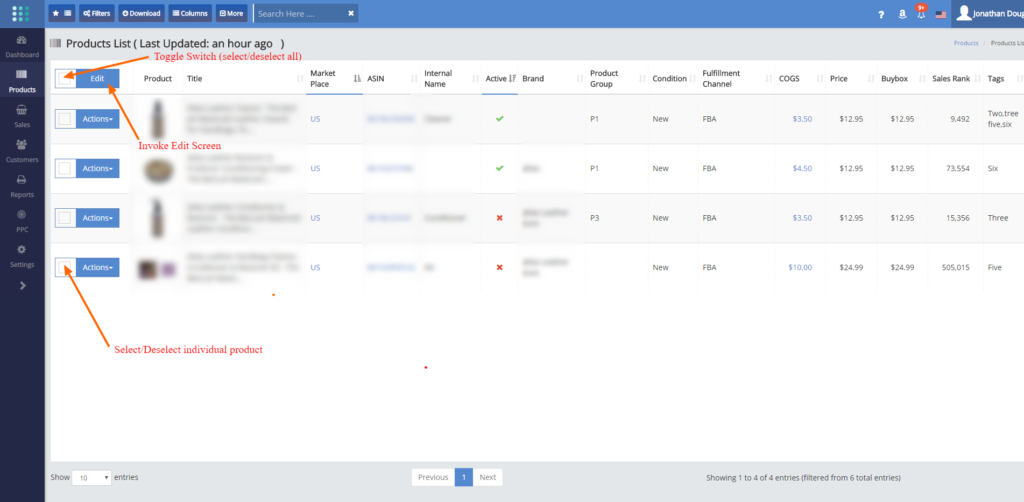
by mgimena | Jan 18, 2017 | New Features
- If you have product variations and want to see the filter summarize dashboard KPIs by the parent SKU, just put all variations under a product group. You can then filter the dashboard by the product group and achieve your objective.
- Likewise, if you want to summarize by brand.
- We will be providing an automated view of parent/child relationships in the near future
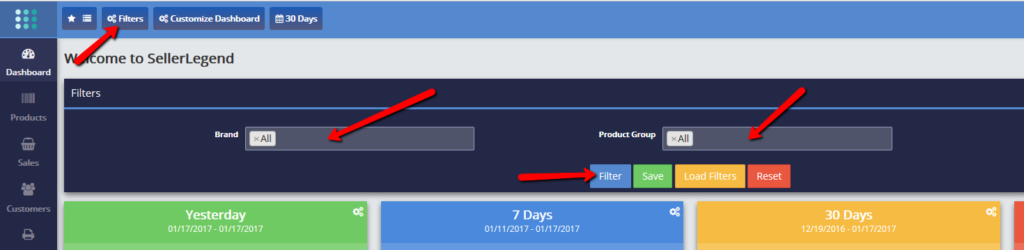
by mgimena | Jan 18, 2017 | New Features
- The search box and/or any text filters will now accept multiple simultaneous criteria when you separate them by a comma.
- The search box/filter will then consider the presence of ANY values on the comma separated list as satisfying the search or filtering criteria.
by mgimena | Jan 15, 2017 | New Features
Thank you for your patience.
Your Inventory Monthly Valuation Screens now show 13 month’s worth of data, instead of two. This should be sufficient to supply you with your company’s end of tax year stock position.