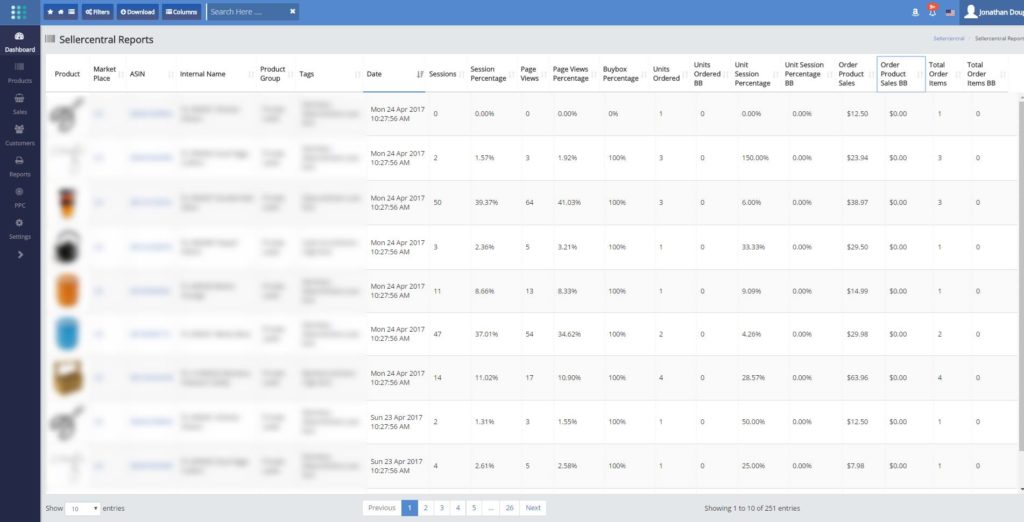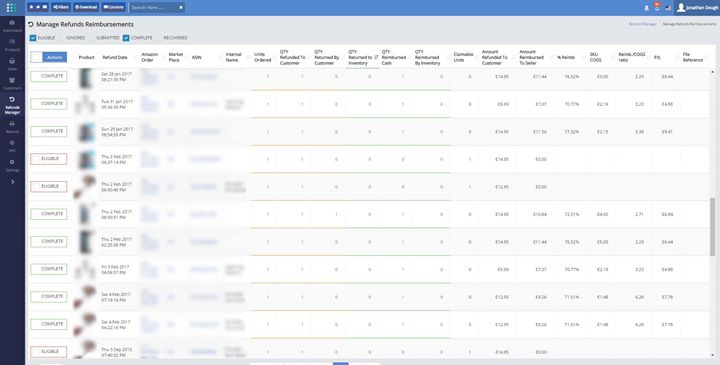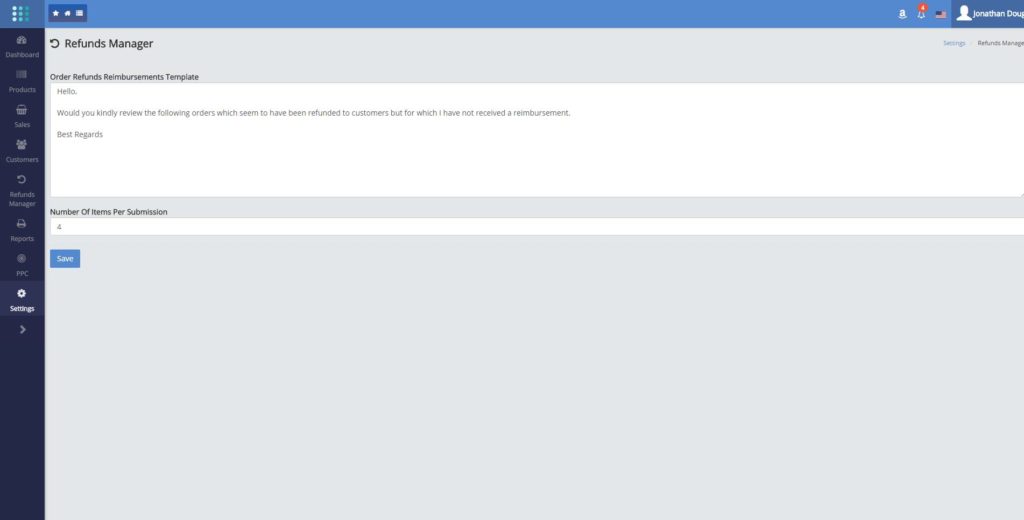by mgimena | Jun 12, 2017 | New Features
We have just deployed a facility whereby you can link to an order or a customer in SellerLegend via a specialized URL.
For Orders, please use the following format:
https://app.sellerlegend.com/sales/orders?amazon-order-id=xxx-xxxxxxx-xxxxxxx
For Customers, please use the following format:
https://app.sellerlegend.com/customers/index?email=xxxxxxxxxxxxxxxxxxxxx
Just attach the desired order number or customer Amazon email address at the end of the respective URL. When clicking on the fully formed URL, provided you are logged into SL, the link will land you on either the orders screen or the customer screen at the appropriate order or customer.
Useful if you have a CRM system and you want to link the customer details in the CRM system to the customer details in SL. Likewise for Orders.
by mgimena | Apr 15, 2017 | New Features
We now have a working Chrome extension to extract session and conversion performance data from the SellerCentral Business Reports section.
We are calling for volunteers to help us with the beta testing, as well as requesting your input on how to best make use of the data to make it actionable.
All we have at the moment is a very basic screen where the data is presented in tabular form (see attached). We’d like to get pointers from this community as to how to combine this data with data we have already in SellerLegend.
Please only apply to assist if you use the data in these reports on a daily basis.
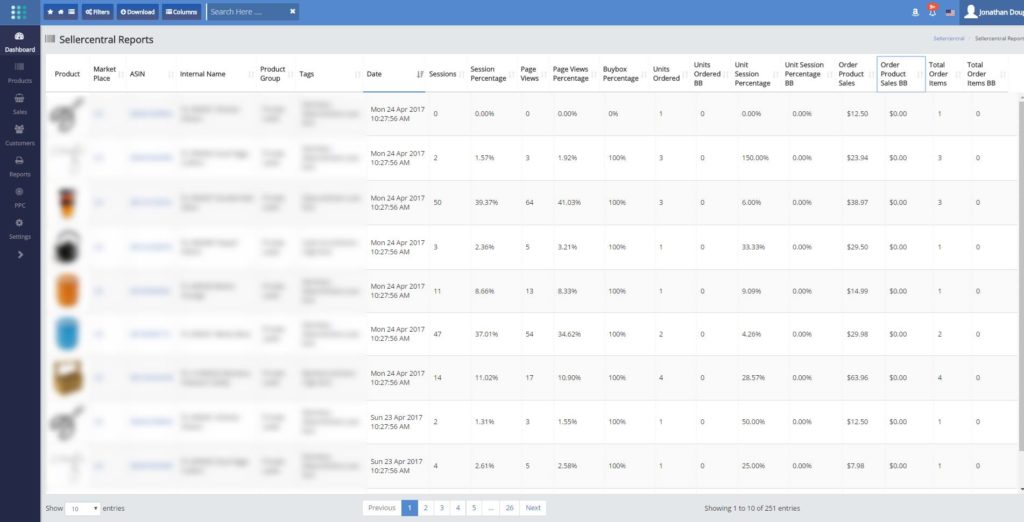
by mgimena | Mar 21, 2017 | News & Events, Service Alerts
Last night, we exceeded one Billion (with a capital B) keywords in our PPC Search Terms database and we are currently reorganizing the files to cope with more.
The reorganization started this morning at 07:00 AM UTC and we expect it to take most of the day. So meanwhile, the PPC functionality is not working at best or unreliable at worst.
We do apologize for the inconvenience this may cause you.
by mgimena | Mar 15, 2017 | New Features
Caution: You need to know that Amazon is taking a dim view of automated refunds management systems. They are currently sending cautionary emails left-right-and-center to users of such systems. Here’s a copy of such an email:
QUOTE
We have noticed that you have used third-party automated services that are submitting incorrect reimbursement requests. Our policies prohibit any activity that:
• Interferes with our ability to help other sellers
• Makes use of our services in an excessive or unreasonable way, including submitting insufficiently researched or prematurely submitted requests for reimbursement
We are committed to providing you with a fast and accurate resolution to any other concerns or claims that you submit. However, we will automatically close any existing cases that were created on your behalf by third-party services. In addition, we will automatically close any new cases that are created by third-party services.
Please note: Your seller account will not be negatively impacted by any incorrect cases that have been submitted to date by these services on your behalf.
UNQUOTE
Because of the heightened scrutiny, you are STRONGLY encouraged to read ALL the following knowledge-base articles before using the Refunds Manager
Reading ALL the articles will achieve several things:
- It will educate those of you who are unfamiliar with Amazon’s Order Refunds/Returns/Reimbursements cycle
- It will explain – in detail – what this system is doing, thereby assisting you to gauge its accuracy
- It will allow you to assess whether you feel comfortable using the service – Remember, you are solely responsible for your submissions
- It will clarify that SellerLegend’s Refunds Manager is NOT an automated refunds submission system but merely an assistant to isolate the items which are eligible for a refund. You could achieve the same outcome in Excel!
You may deem that the amount of documentation, disclaimers, and warnings are overkill, but we prefer to act with an overabundance of caution so that you do not run into trouble
Manage Refunds Reimbursements is the first facet of our Refunds Manager. The next (future) facet will be recovering refunds for damaged and destroyed inventory.
Please note as well: There is chatter on the interwebs that sellers using more than one automated system are more likely to get in trouble than not, as competing systems are submitting the same instances of refund requests and Amazon is then dealing with duplicate requests.
To access the Manage Refunds Reimbursement service:
1) Make sure you are part of SellerLegend Labs. Click on the white head at the top of the screen and register for Labs access if you are not.
2) Head for the menu at Refunds Manager -> Manage Refunds Reimbursements
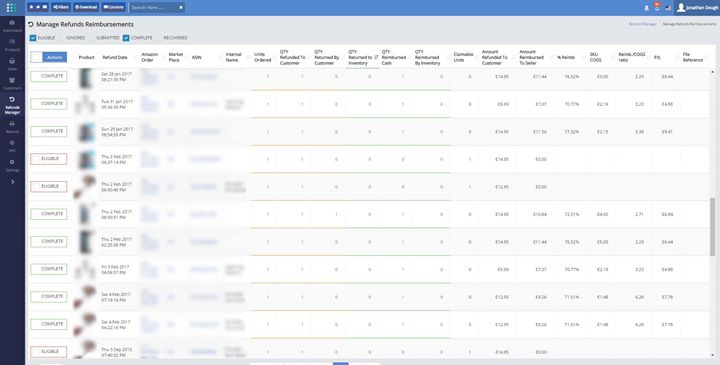
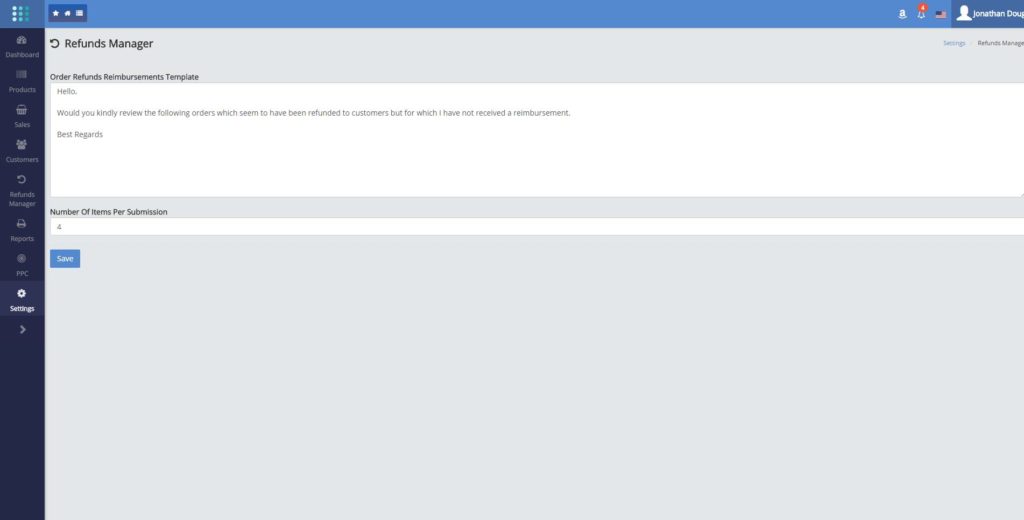
by mgimena | Mar 15, 2017 | New Features
CARRIER, TRACKING NUMBER, BILLING ADDRESS NOW AVAILABLE ON ORDERS
These are retrieved once a day for the shipped orders of the previous day.