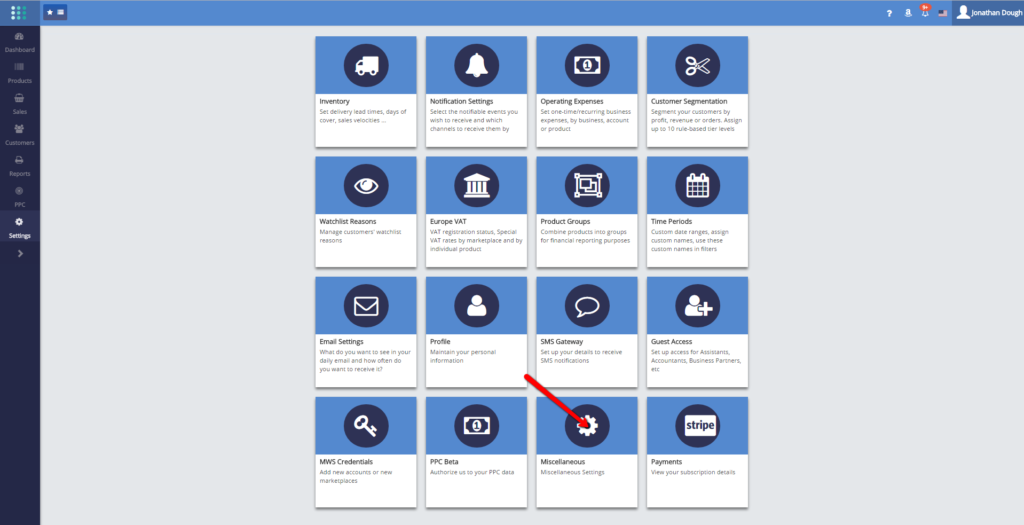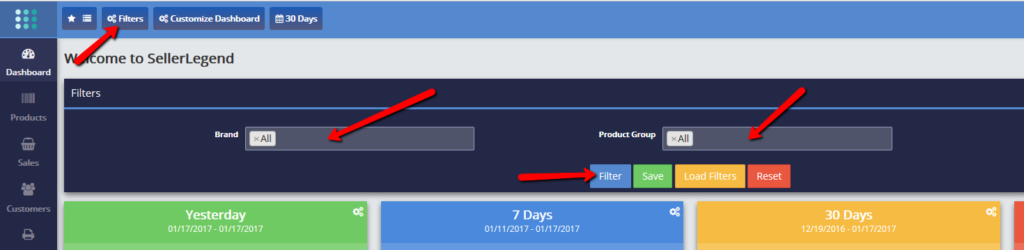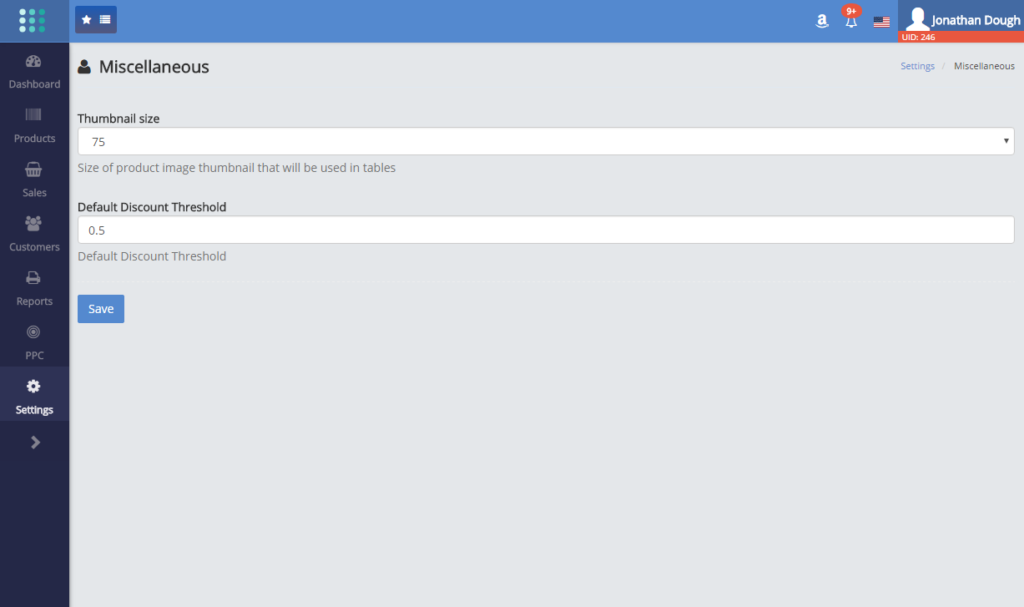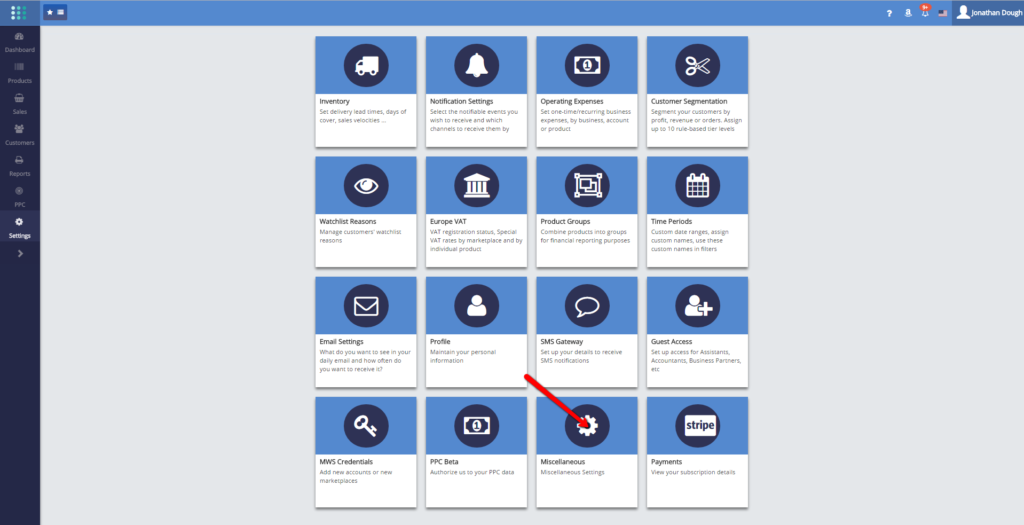by mgimena | Jan 18, 2017 | New Features
- If you have product variations and want to see the filter summarize dashboard KPIs by the parent SKU, just put all variations under a product group. You can then filter the dashboard by the product group and achieve your objective.
- Likewise, if you want to summarize by brand.
- We will be providing an automated view of parent/child relationships in the near future
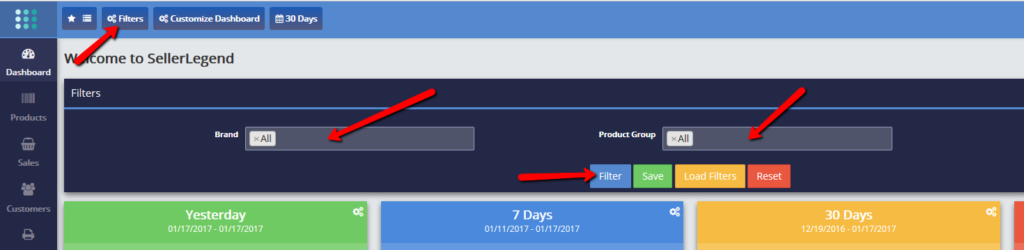
by mgimena | Jan 18, 2017 | New Features
- The search box and/or any text filters will now accept multiple simultaneous criteria when you separate them by a comma.
- The search box/filter will then consider the presence of ANY values on the comma separated list as satisfying the search or filtering criteria.
by mgimena | Jan 15, 2017 | New Features
Thank you for your patience.
Your Inventory Monthly Valuation Screens now show 13 month’s worth of data, instead of two. This should be sufficient to supply you with your company’s end of tax year stock position.
by mgimena | Jan 10, 2017 | New Features
We’ll concede we have underestimated the importance you place on data downloads. Looking at the voracious rate of download requests, we feel you deserve much better downloads that what we have been providing so far.
We have today deployed the first of the ‘New Style’ downloads. The new style has the following characteristics:
- Native .xlsx Excel file format (if you need a CSV instead, you can always generate it yourself from the Excel file)
- Proper, meaningful, bolded heading labels, not just field names
- The labels row is static, so you can scroll down and still see the headings
- All columns feature a column filter
- The columns are automatically right-sized to show all their content
- Proper Excel-compatible dates, responding to the local settings in your country
- Currency fields formatted as numbers, with an Excel currency format rather than a string with the currency label. This means you can now perform arithmetic calculations on numeric fields without having to first search and replace currency symbols.
The first download to be styled is the Orders download. We have taken the opportunity to add some fields to the orders download which will allow us to publish a temporary solution which provides an order heatmap (details later today or tomorrow)
We currently offer 54 different downloads and we will be styling these over time.
by mgimena | Jan 8, 2017 | New Features
We have deployed a new setting to control the size of the product image thumbnails on table screens.
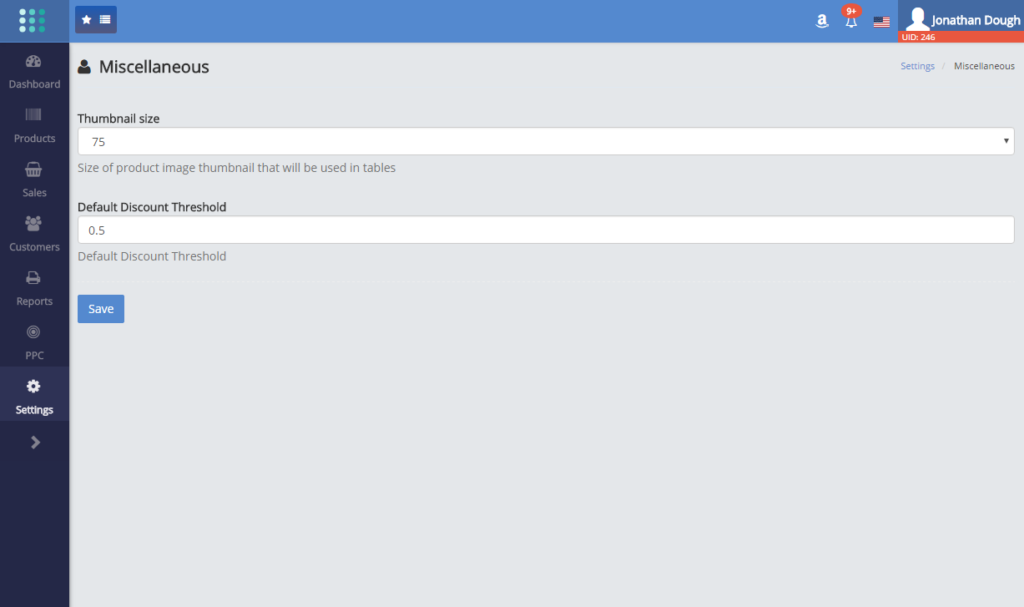
The rationale is that oftentimes the image size dictates the height of a table row in tabular screens. Our default thumbnail size is 75 pixels and therefore it uses a lot of real estate, in particular on small screen sizes.
You can now exercise some control on the height of the tabular screens rows by reducing the size of the thumbnail images down from the current 75 pixels to any of the following:
24px, 34px, 48px, 75px
We have created a new tab in Menu->Settings, called Miscellaneous, where you can set this thumbnail size option. We have also relocated the Default Discount Threshold from the Inventory settings tab (where this setting made no logical sense as it is not inventory related) to the Miscellaneous Settings tab.