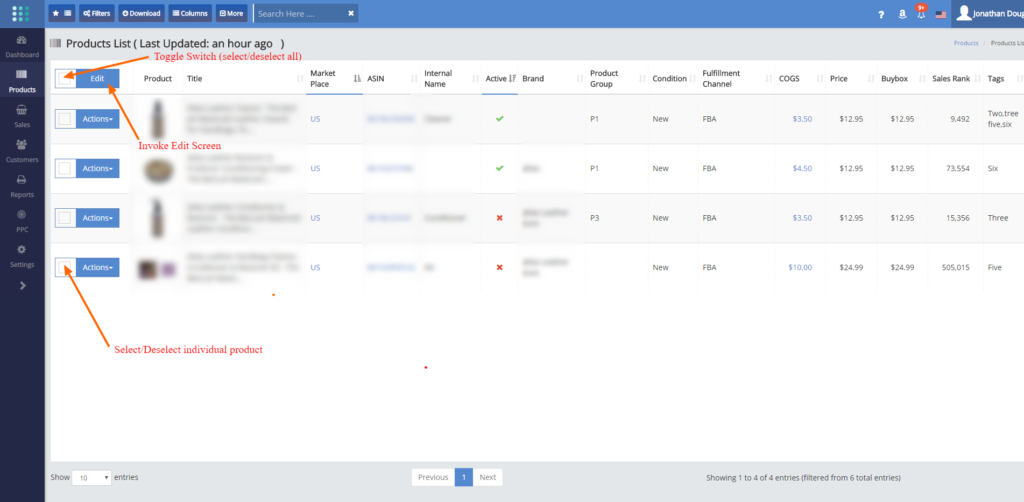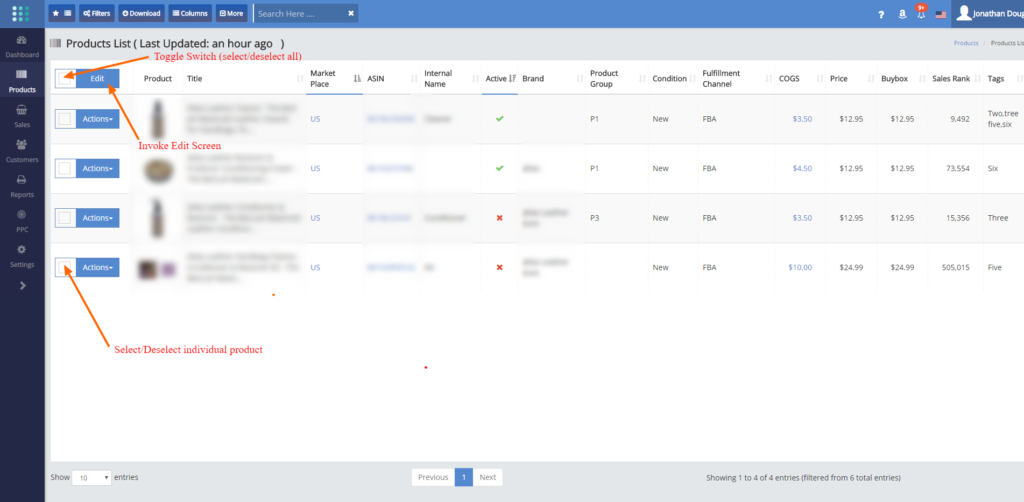Assign The Same Settings To A List Of Products In One Go
- We have just deployed a new feature which allows you to perform multiple simultaneous product settings changes through the User Interface.
- In Products -> Products List, you now have an additional combo ‘button and checkbox’ at the top of the Actions column.
- This combo fulfills two functions:
- The checkbox is a toggle switch which selects/deselects all products visible on the page. Clicking on an empty checkbox next to the Edit button will select all products visible on the page. Clicking on a ticked checkbox will deselect all products visible on the page.
- The Edit button invokes the Edit Product Settings screen, where you can enter settings changes which will affect all the selected products.
- On each product row, next to the product Actions button, you now have a checkbox which allows you to individually select/deselect a product for editing.
- You can select as many products as you require.
- Once all the desired products are selected, clicking on the Edit button at the top of the Actions column will show the Edit Product Settings screen. Any changes to make to the edit settings screen will be applied to all the products you had selected.