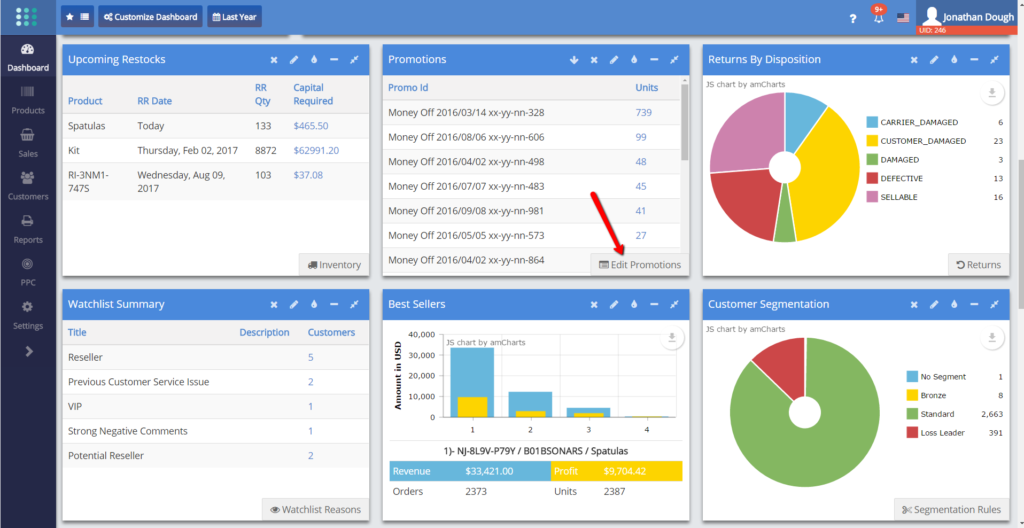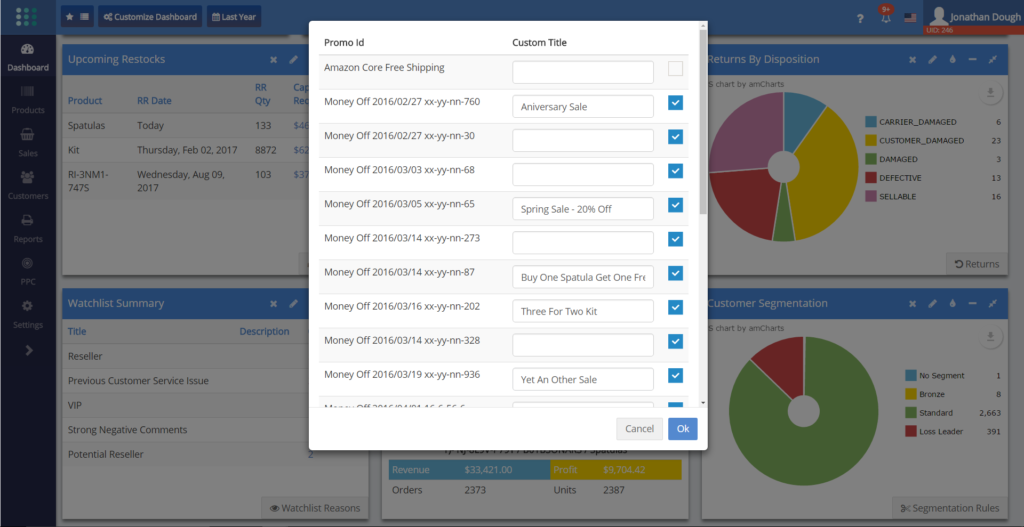You can now assign common-sensical names to your promo codes in SellerLegend.
This is done through the Promo Codes widget on the main dashboard.
- Click on Dashboard on the menu
- Locate the Promotions Widget
- If the widget is absent, go to Edit Dashboard and enable the Promotions widget
- Click on the Edit Promotions button on the widget
- A modal screen appears where you can make the assignment to any number of promo codes
- Click on OK to save the nicknames
The nicknames will now replace the cryptic internal names of the promo codes.
Please note that the nicknames are not propagated anywhere else than the widget. Also, note that assigning nicknames in SellerLegend does not update the promo code names in SellerCentral!