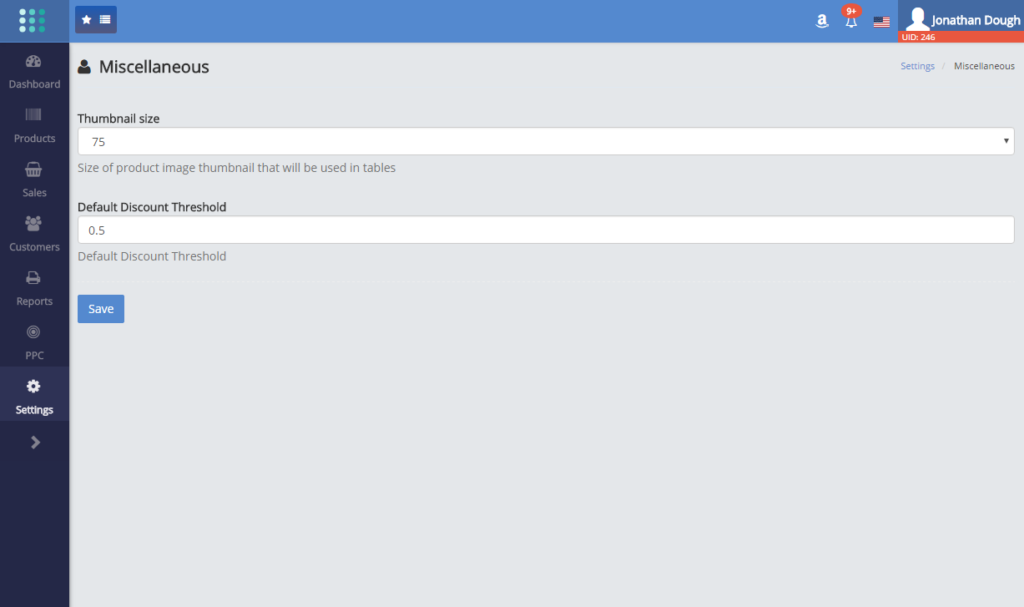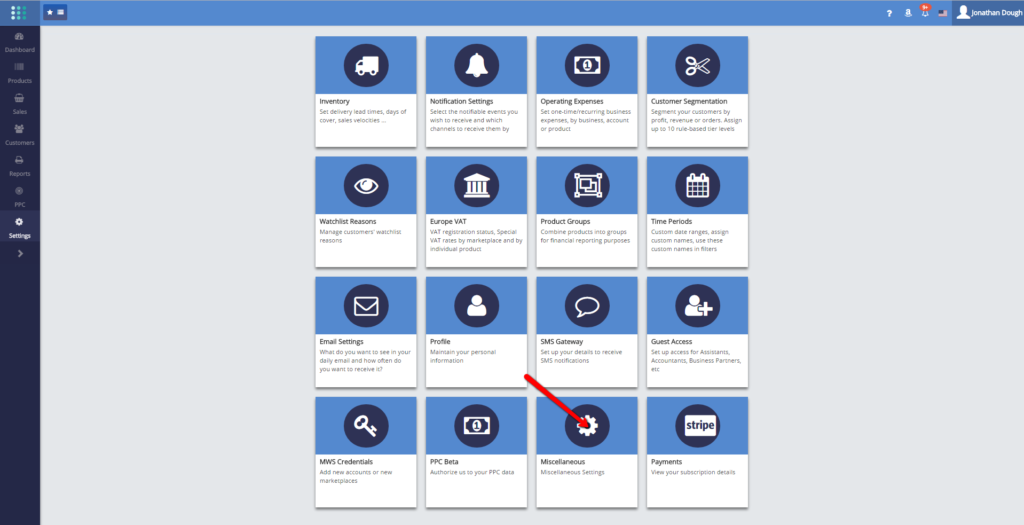We have deployed a new setting to control the size of the product image thumbnails on table screens.
The rationale is that oftentimes the image size dictates the height of a table row in tabular screens. Our default thumbnail size is 75 pixels and therefore it uses a lot of real estate, in particular on small screen sizes.
You can now exercise some control on the height of the tabular screens rows by reducing the size of the thumbnail images down from the current 75 pixels to any of the following:
24px, 34px, 48px, 75px
We have created a new tab in Menu->Settings, called Miscellaneous, where you can set this thumbnail size option. We have also relocated the Default Discount Threshold from the Inventory settings tab (where this setting made no logical sense as it is not inventory related) to the Miscellaneous Settings tab.